You have several options for making SUT reservations in Eggplant Automation Cloud. The Eggplant Automation Cloud web interface provides a GUI-based scheduler, where you can see all your available SUTs and time slots for which they're available. To read about using this scheduler, see Making Reservations through Eggplant Automation Cloud.
You also have two ways of making reservations within Eggplant Functional:
Making a Reservation from the Connection List
Follow the step-by-step instructions below to make a SUT reservation from the Eggplant Functional Connection List.
- Right click the SUT you want to reserve in the Cloud Connection section of the Connection List and select Reserve from the context menu:
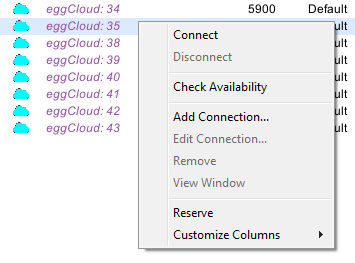 Note: For Eggplant Automation Cloud SUTs to show in the Connection List, you must configure your Eggplant Functional Preferences for Eggplant Automation Cloud. In Eggplant Functional, navigate to Eggplant > Preferences, then select the Cloud tab.
Note: For Eggplant Automation Cloud SUTs to show in the Connection List, you must configure your Eggplant Functional Preferences for Eggplant Automation Cloud. In Eggplant Functional, navigate to Eggplant > Preferences, then select the Cloud tab.If you're creating a reservation for a future time slot, it doesn't matter what the current status of the SUT is. Therefore, you can create a reservation for a SUT that currently shows Unavailable provided that the time you're reserving is available.
- On the Create eggCloud Reservation dialog box, use the arrows to set the Start Time and End Time for the reservation:
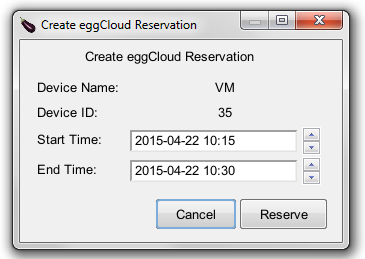
By default, the time will be set to start the reservation immediately.
- Click Reserve to save the reservation in Eggplant Automation Cloud. If the reservation is successful, you'll see a confirmation message:
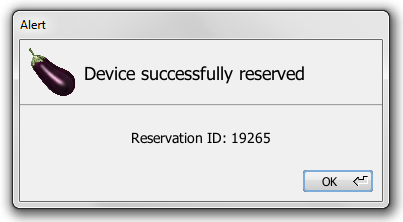 Note: If you don't see this confirmation, Eggplant Automation Cloud was unable to create the reservation. Typically this indicates that the time you're trying to reserve is unavailable.
Note: If you don't see this confirmation, Eggplant Automation Cloud was unable to create the reservation. Typically this indicates that the time you're trying to reserve is unavailable.
Making an Automatic Reservation and Connection
An automatic reservation is a special case where you make a connection to an available SUT through Eggplant Automation Cloud, and Eggplant Automation Cloud creates the reservation on the fly. Essentially, this type is an ad hoc reservation, and it comes with some different capabilities and limitations.
- You can make an automatic reservation and connection only with SUTs that currently show as Available in the Cloud Connection section of the Connection List. Further, the SUT must have at least 15 minutes free before its next scheduled reservation. (Note that you can't see the schedule information from Eggplant Functional; if you attempt a connection to a SUT that doesn't have a free 15-minute block, you get an Activity message that says, "Device is not available at specified interval.")
- An automatic reservation is immediately effective and lasts for a minimum of fifteen minutes, or until you disconnect. Eggplant Automation Cloud reservations work in 15-minute blocks. When you request an automatic reservation, Eggplant Automation Cloud reserves whatever time remains in the current 15-minute block plus the next full 15-minute block.
- The reservation extends automatically in 15-minute blocks as long as the connection is still active and the SUT is still available. However, if you disconnect from the SUT, the reservation is canceled, and the automatic extension stops if the next 15-minute block is reserved.
To make an automatic reservation and connection, double-click any available SUT in the Cloud Connection section of the Connection List, or select the SUT and click Connect.