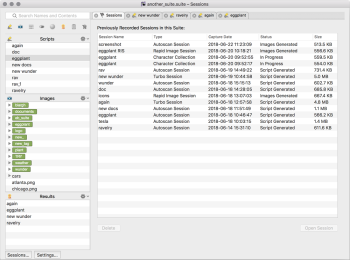The Sessions Tab
Create New Sessions
To create a new session, connect to a system under test (SUT), start a session by either clicking the Start Session button in the Viewer window or by going to Control > Start Session in the main menu, then follow the instructions from the appropriate page:
- Turbo Capture: Captures images as well as mouse and keyboard actions performed against a SUT to quickly create scripts.
- Rapid Image Capture: Captures images from the SUT screen without capturing mouse or keyboard actions.
- Autoscan: Highlights areas of the SUT screen that you might want to capture as images. Quickly generates images and Autosnippets.
- Character Collection: Captures images of characters to use to match SUT text that's written in a custom font or that has an unusual background.
Edit Existing Sessions
To edit an existing session, select the session from the list and click Open Session.
Delete Sessions
To remove a session or sessions from the list, select the session or sessions, then click Delete.
Note: Turbo Capture sessions can take up a lot of space on your machine because full-resolution screen shots are captured at each stage of execution. After a script has been generated from a session, it is advisable to delete the session from the sessions list.
Tip: You can tell whether or not a script has been generated from a session by looking at the Status column in the table on this tab. Three statuses are possible:
- New: The session has been recorded, but no editing has been completed yet.
- In Progress: Some editing has taken place, but no script has been generated from this session.
- Script Generated: The session has been edited and a script has been generated from this session.