Large Test Runs
This topic provides tips on running large test runs.
Studio
The Time every HTTP request option can be useful, but results in a lot of data. If you are running a large test, either with lots of Web VUs or over a long time period, the HTTP request timings can cause file transfer of the test results from the injector, or import of test results into Analyzer, to become very slow. If HTTP request response times are important then you can edit your script to add startTransaction() and endTransaction() around the calls to request.send() which need reporting.
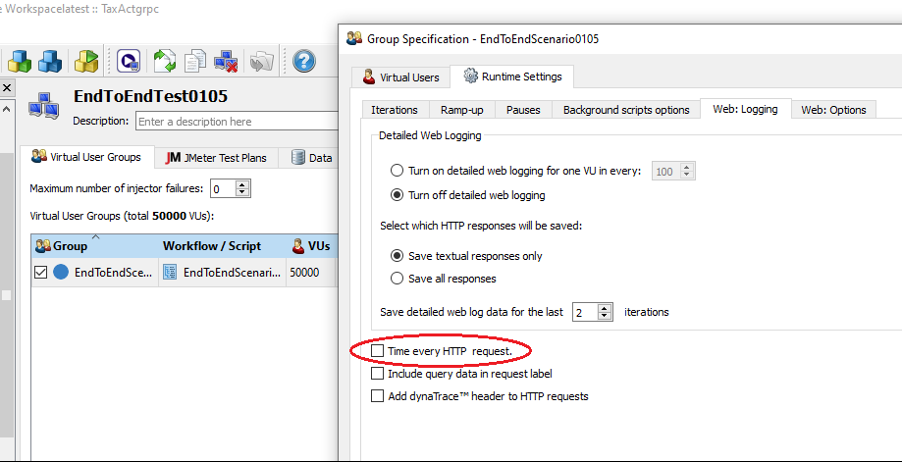
Test Controller
Following are some tips for Advanced Settings: in Eggplant Performance Test Controller.
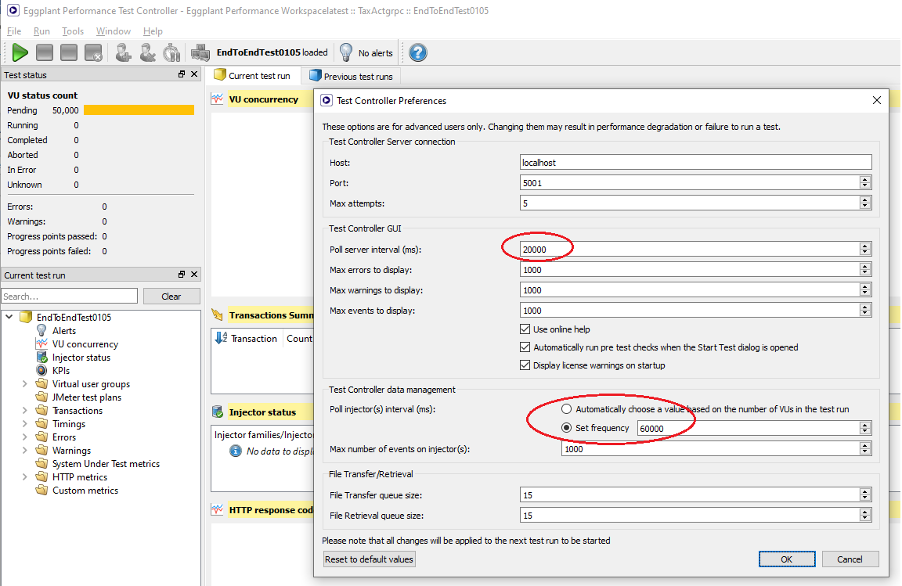
- Set the Poll Server Interval (ms) value to something like 20000 (20 seconds). This is the frequency with which the UI polls the Test Controller Server. Experiment with increasing this setting if necessary.
- Set the Poll injector(s) interval (ms) value to around 60000 (60 seconds). This is the frequency with which Test Controller polls each Injector. Experiment with increasing this setting if necessary.
Analyzer
Follow these tips for optimizing the importing (analyzing) of a test run:
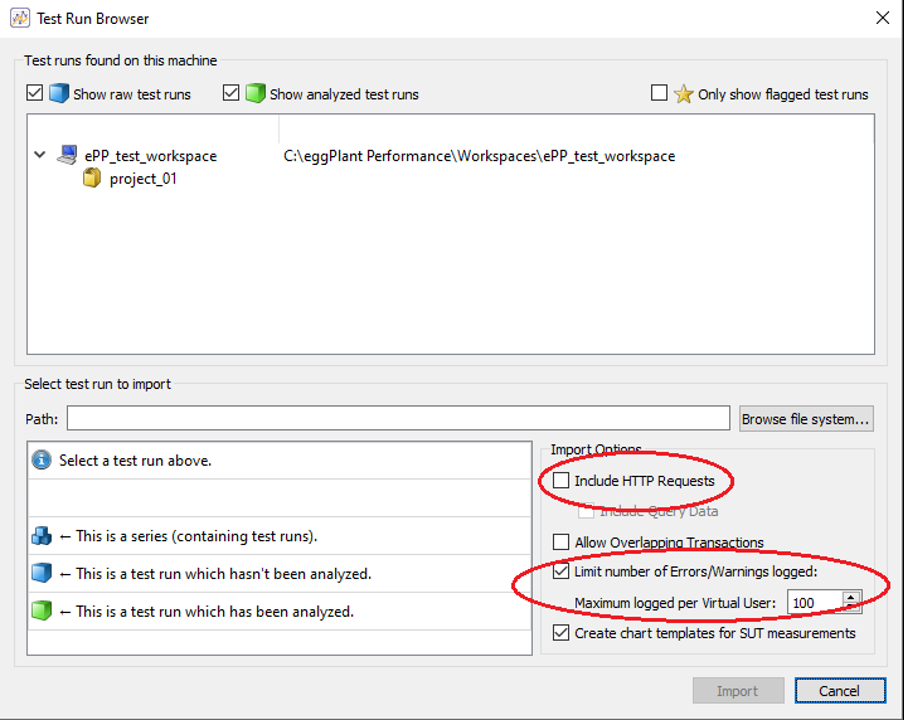
- Clear the Include HTTP Requests option.
- Check the Limit number of Errors/Warnings logged option and enter a small number, e.g., 100.
Eliminating the HTTP requests stops Analyzer from adding all the HTTP metrics to the database that shows up as huge measurements count in the Analyzer GUI. Note that this change will exclude reporting of the HTTP-level statistics, but if HTTP request response times are important then you can edit your script to add startTransaction() and endTransaction() around the calls to request.send() which need reporting.