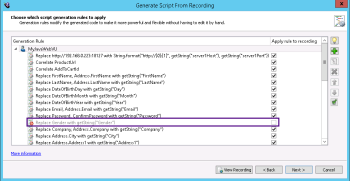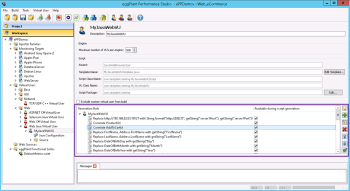The Generation Rules Wizard
Launching the Web Generation Rules Wizard
The Script Generation wizard contains the Choose which script generation rules to apply page. This page provides you the option to select the generation rules you want to apply to a recording. You can also create new rules and edit existing rules on this page.
Adding or Editing a Generation Rule
On the Choose which script generation rules to apply page of the Script Generation wizard:
- Select the custom virtual user (VU) under which you want to store a new rule and then click Add (the green plus sign).
- OR, select an existing rule, then click Edit.
- OR, click Assist (the light bulb button) to use the Assistant. The Assistant helps you to determine if you need a replace or data correlation rule based on the text you want to correlate and where it occurs in the recording. See the Assistant in the Generation Rules Wizard for more information about using the Assistant.
If a rule is disabled and not selected as shown highlighted below, you can still edit it here but you cannot make it available. To make a rule available during script generation you must select it in the custom VU view. See Generation Rule Availability During Script Generation for information about making rules available during script generation.
The Generation Rules wizard opens with the current recording from which the script is being generated.
Viewing the Rules Previously Applied in the Script View
You can see the generation rules that were applied to a web script the last time it was generated from a recording in the Script view as shown below. However, you cannot create or edit rules in this view. To create or edit rules for script generation, you must be in the Virtual Users view, displaying the custom VU type of the script. (See Creating, Editing and Viewing Generation Rules in the Custom Virtual User Type View below for more information.) Or, you can do this from the Script Generation Wizard as described above.
Creating, Editing, and Viewing Generation Rules
You can see and edit rules belonging to a custom VU in the Virtual Users view. You can also create rules and control whether they are available during script generation in this view. See Launching the Web Generation Rules Wizard from the Script Generation Wizard above for more information about creating and editing rules. For information about making the rules available or unavailable, see Generation Rule Availability During Script Generation.