Defining States in Eggplant DAI
With Eggplant DAI, you create models of your systems under test (SUTs) so that Eggplant DAI can use its algorithms to generate tests on your system. Models are composed of states and actions. States generally represent the screens within a software application. Actions are the user actions that can be performed within a state, including actions that move users between states.
Below you will find information about creating and using states in Eggplant DAI models. For information about actions, see Actions in Eggplant DAI.
Types of States
Eggplant DAI states can be one of four types:
- Start: This state type is used for the Initial state, or starting point, for your model. This is the first model element that is run when executing a test against your model.
- Exception: This state type is used for the Error state that is added automatically when you create a new model. You can use this state for error handling.
- Cleanup: This state type is used for the Cleanup state that is added automatically when you create a new model. You can use this state for any cleanup steps you want to perform on your SUT at the end of model runs.
- Normal: This state type is used for all other states. Most of your model will be built with the Normal state type.
Default States in a New Model
When you create a new model in Eggplant DAI, the green Start state is placed in the Model workspace automatically with a name of Initial. You can select the State Properties tab in the right pane, then change the state's Name to something that better represents your model.
If you click the Model Tree tab in the left pane, you see that the new model has the following states by default:
- Initial: This is the Start state, the starting point for model runs.
- Error: This state has the type Exception. Eggplant DAI calls this state whenever an error occurs when running a model. An error can occur when a model check fails or when a problem occurs within a SenseTalk snippet. To use error handling in these situations, you need to attach an appropriate SenseTalk snippet to this state. If no snippet is attached when this state is called, the model run exits without taking any action here.
- Cleanup: Eggplant DAI calls this state just before a model run exits. You can use the Cleanup state to tidy up the SUT prior to exiting, if necessary, by attaching an appropriate SenseTalk snippet. For example, you might need to close applications or database connections. If no snippet is attached when this state is called, the model run exits without taking any action here.
- Exit: This state does not contain any actions. When Eggplant DAI calls this state, the model run ends.
Typically, only the Start state and any Normal states you add display on the Model workspace. The Exception, Cleanup, and Exit states appear only in the Model Tree tab.
Create a Model State
To create a new state in your model:
- In the Model workspace, either:
- On the toolbar, click New State.
- Right-click on the workspace, and from the context menu select New State.
- Use
Ctrl+Shift+S. The new state appears, and the State Properties tab is selected ready for completion.
- Configure the state using the guidelines in Setting State Properties.
The contents of the tabs on the right side of the page change depending on what is selected within the model. To see the State Properties tab, you must select a state in the model.
After adding states to the model, follow the instructions in Actions in Eggplant DAI to add actions to your model.
Setting State Properties
To customize the behavior of your model, you can adjust the properties associated with states. To modify a state's properties, select the state in the model. The State Properties tab is automatically selected in the right pane ready for editing.
The State Properties tab provides access to all the state's properties. You can set these properties when you first create states for your model, and you can return here later to adjust properties as necessary.
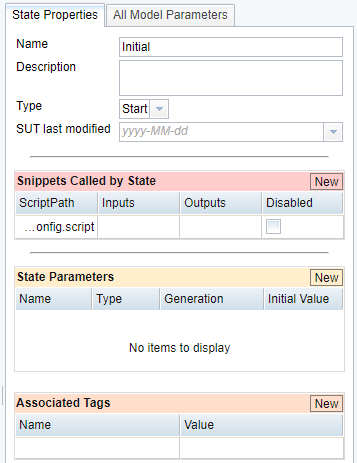 The State Properties tab
The State Properties tab
General Properties Section
In the top section of the State Properties tab, you can adjust the general properties of a state:
- Name: A new state gets created with a default name. Change the name here to something more descriptive for your model. You can use all Unicode (UTF-8) characters but double quotes in this field.
- Description: This field is optional, but you can use it to record any useful information about this state.
- Type: Use this field to change the state type. The available state types are described in Types of States.
Typically, you won't need to adjust the state type. New states are created with the Normal type by default, which is what most of your model is composed of. You should not have more than one each of the Start, Exception, and Cleanup state types per model.
Snippets Called by State Section
This section lists any snippets that you have linked to the selected state. These are the snippets that execute when this state is encountered during a model run. A snippet is a specific piece of SenseTalk code that interacts with the SUT when the model calls a state or action.
The Snippets called by state section of the State Properties tab
You can add snippets to states or actions by using the Model workspace and Snippets tab. For information about linking snippets this way, see Linking Eggplant DAI Models to Snippets.
However, if you know the path of a snippet you want to attach to a state, you can add it here. Click in the ScriptPath box, then enter the snippet name.
State Parameters Section
Use the settings in this section to configure parameters you want to use in this state and within snippets called by this state. A state parameter can be used by a state or an action within a state. It also can be passed in and out of a snippet.
To add a new parameter, click New in the State Parameters section. You can also select then right-click the state in the Model workspace, then select New Parameter from the context menu. You can configure state parameters by using the selections shown here:
-
Name: Enter an appropriate name for your parameter. You can use all Unicode characters but double quotes in this field.
-
Type: Enter the appropriate parameters type from the list menu:
- Integer: This selection defines a parameter as a whole number (not a fraction) that can be positive, negative, or zero. Use the integer parameter type in models when, for instance, a count of something is important, such as the number of users or test cases.
- True or False: Use this data type when your model requires a Boolean value such as on or off, true or false, and other similar values.
- Real: The real data type accepts positive and negative whole numbers and decimals. Use a real data type for values such as for degrees, radians, or other similar information.
- Text: Use this data type for storing a string or to define an allowable list of characters as a string. It can be any integer constraint, i.e., 2, 4, 8, 16 would make a string of either 2, 4, 8, or 16 characters long and much like other constraints, you can combine multiple constraints here. If you want to set a range of allowable characters, you must make them a range, e.g.,
'a':'z'or a list"aeiou". Remember that the single and double quotes are important. - Set: This selection lets you define a set of allowed values for this parameter. Use this selection if you want Eggplant DAI to select a value from a specific list of values at runtime. For example: 'spring', 'summer', 'autumn', 'winter’. To input your list of values, right-click the parameter, select Edit Parameter Details from the context menu, then use the Values section of the Parameter Properties dialog box to set the values. You can use all Unicode characters but double quotes in this field.
- Record: This selection lets Eggplant DAI read parameter values from records contained in a CSV file. To identify the directory containing the CSV file, go to Controller > Environments and find the execution environment that you're using. Click the actions menu and select Edit to see the directory path. When Eggplant DAI accesses the parameter, it selects one of the records from the CSV file and stores it in the parameter.
-
Generation: Enter the appropriate parameter generation method from the list menu:
- Generated: Generates a new value for a parameter based on its parameter type.
- Generated Unique: Generates a value, but can't reuse a value that has been previously used.
- Generated one-time: The generated value is selected once and then not selected again. The value remains static throughout the run.
- Non-generated: The value is not generated and must be set to contain a value.
-
Initial Value: Set the initial value, if any, for this parameter. When using parameters of the type Record, the option you select in the Initial value field will determine the .csv file from where the records should be read from.
To edit an existing parameter, select it and update the information in the State parameters section. To further customize parameters, right-click the parameter, then select Edit Parameter Details. The Parameter Properties dialog box lets you set an initial value as well as value ranges and other details.
To remove a parameter, right-click the parameter in the State Parameters section, then select Remove Parameter from the context menu.
Associated Tags Section
Eggplant DAI lets you create tags to identify specific properties about a model. You can apply these tags to states to track those properties within the model. Use the settings in this section to associate tags with the states in your model. See Using Tags in Eggplant DAI for information about creating tags, then applying the tags you create to a state within a model.