When the Eggplant Network appliance is running in Profiler mode, you can use the LCD panel to access Profiler-specific functions. The options that appear on the primary Profiler menu are as follows:
- Network Settings
- Support
- Shutdown
- Reboot
- Run Emulator
The inward pointing arrows (> <) show which menu item is selected and takes effect when you press the OK button.
Options that are common to both Emulator mode and Profiler mode are covered in Common LCD Panel Menu Options. The options that are unique to the Profiler are Run Emulator and, on the Support submenu, Initialise DB. Each of these items is described below.
Run Emulator
The Run Emulator option changes the Eggplant Network mode to Emulator by shutting down the Profiler application and starting the Emulator application. When you select this option, the LCD displays the following message:

Press the OK button to confirm. Profiling terminates, but any existing analysis data is retained.
If the Emulator application is unlicensed, the web GUI defaults to the Emulator Load License Key page.
Initialise DB
This Initialise DB option initializes (clears) all the analytics data held by the Profile application. To get to this option, select Support from the main menu, then select Initialise DB from the Support menu. You will be asked to confirm your choice:
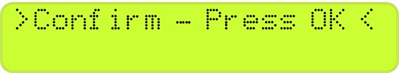
This option is useful when you want to use Eggplant Network to monitor different or reconfigured links.
This option does not remove the dashboard and widget configurations or the Profiler users and their associated passwords.