The Link Qualification Criteria data input strings obviously have a particular format. This appendix is a quick reference of the data format options.
Address and Ports use comma delimiter syntax with dashes.
Examples
To display data only related to IP addresses from 192.168.1.1 to 192.168.1.254:
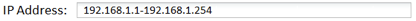
To display data only related to IP addresses from 192.168.1.1 to 192.168.1.16 and 192.168.0.1 to 192.168.0.100 and IP address 192.168.1.154:
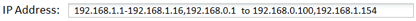
The Emulator also accepts Classless Inter-Domain Routing (CIDR) notation; for example, 192.168.0.0 to 192.168.0.255 can be entered:
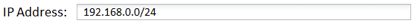
To display data only related to Ports 80 and 3289 to 3299:
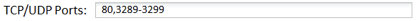
Tag: This is typically the VLAN/MPLS tag number. This is the VLAN Tag (ID) applied to Tagged VLAN packets by switches that are tagged VLAN packet aware. The VLAN tag needs to be set according to the 802.1Q standard.