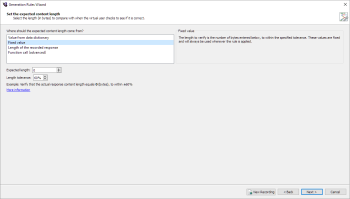Verify Response Length Rule
The Verify Response Length rule is useful if the other Verify rules (Verify Title, Verify HTTP Response Status Code, or Verify Contains) are successful, but the returned page differs slightly from what was expected.
See also:
How the Verify Response Length Rule Works
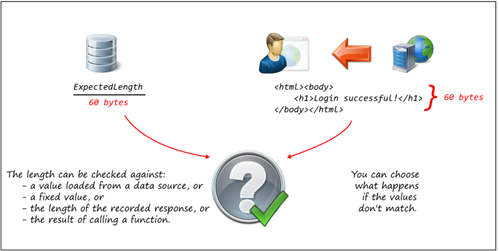
Example Script Code Changes (Java)
The following example code shows the effect of applying a Verify Response Length rule. The examples use the following values:
Expected length (bytes): 60
Length tolerance: +/- 16%
try (Response response1 = request1.send())
{
....
}
Changes to:
try (Response response1 = request1.send())
{
response1.verifyLength(60, 16, ActionType.ACT_WARNING);
....
}
Generation Rules Wizard Pages
Set the expected content length page
The Verify Response Length rule uses the Set the expected content length page to determine what response length (bytes) to expect.
The value obtained must be an integer (e.g. 1,024). This affects the Data value option, because the script expects to retrieve an integer from the data dictionary using getInt(string key).
This page provides the Value from data dictionary, Fixed value, and Function call (advanced) options, which all work basically as described in Choosing a Value.
In addition, the Fixed value option requires an integer for the Expected length value, and provides a box for you to enter a value or use the arrows to display a value. In all four cases, there is also an option to enter a Length tolerance percentage, which you can enter in the other similar box.
This page also provides the Length of recorded response option. This option enables you to use the recorded value as an expected length.
After the Set the expected content length page, you use the common Success/failure options page to specify what action to take if the response length does not equal the expected value, to within +/- the tolerance value percentage.
After the Select Success/Failure options page, the common pages Create Request Filter and Rule Name and Summary follow.