Change the Pause Factor During Test Runs
For information about setting pauses before running your tests, see Pauses in Configuring Runtime Settings.
To change the pause factor of VUs in a running test, click the Set pause factor button on the Test Controller toolbar to open the Set pause factor dialog box:
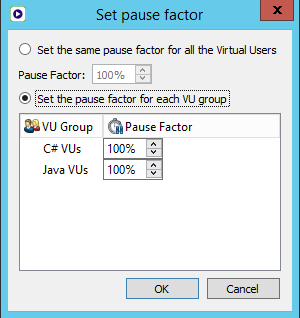
You have two options in the dialog box:
- Set the same pause factor for all the Virtual Users: Adjust the percentage in the box up or down.
- Set the pause factor for each group: If you choose this option, you can enter a different number for each group in the Pause Factor column.
When you've selected the appropriate options, click OK. Running VUs have their pause factor adjusted based on the options you've selected.