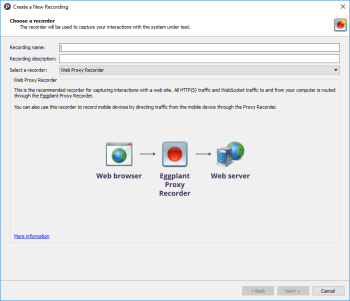The first step in the Create a New Recording wizard is to choose which recorder to use. This choice depends entirely on the system under test (SUT), and how you intend to test its performance. This page lists the available recorders, and what they might be used for:
Also at this stage is the option to give the recording a Name, and optional Description.
Web Proxy Recorder
The Web Proxy Recorder is the recommended recorder for capturing interactions with websites. All HTTP, HTTPS, and WebSocket traffic to and from your computer is routed through the Eggplant Proxy Recorder.
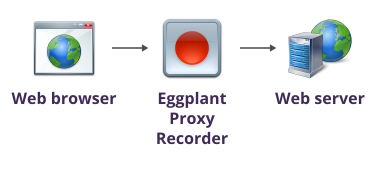
A recording created by the Web Proxy Recorder can be used to generate a script that can be run by one of the Web Virtual User types.
Web Network Recorder
Record HTTP traffic between a browser and a web server by analyzing the network traffic passing through a network card.
In most cases, the Web Proxy Recorder is preferable to this recorder. However, use this recorder if:
- You are unable to set your application to use the Web Proxy Recorder.
- The protocol behavior when operating via a proxy is slightly different than when connecting directly to the server and these differences are significant.
- Your application is already accessed via a proxy and hence there is a proxy chain. This might not operate correctly depending upon proxy behavior.
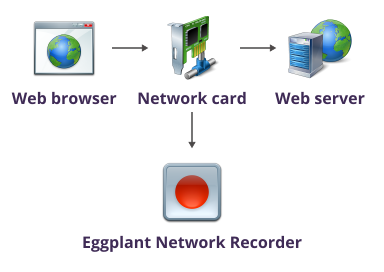
A recording created by the Web Network Recorder can be used to generate a script that can be run by one of the Web Virtual User types.
Citrix Recorder
Record a Citrix application. The Eggplant Citrix Recorder acts as the Citrix client and communicates directly with the Citrix server.
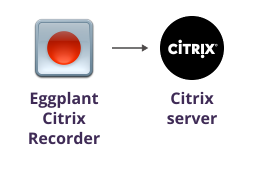
This approach is useful if your SUT is running on a Citrix server, and you are trying to test either:
- response times experienced by users, or
- capability of your Citrix server infrastructure under load
The Eggplant Citrix Recorder records your mouse and keyboard input, as well as the Citrix events that happen. This recording can be replayed later by a virtual user.
A recording created by the Citrix Recorder can be used to generate a script that can be run by the Citrix C# Virtual User.
Citrix Store Front Recorder
Record a Citrix application by first navigating to the Citrix StoreFront website to obtain connection details. The Eggplant Proxy Recorder detects and records the configuration (.ica) file downloaded from the StoreFront website. Then the Eggplant Citrix Recorder acts as the Citrix client and communicates directly with the Citrix server.
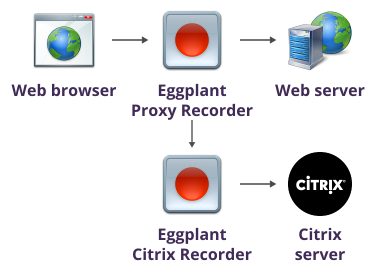
Other than the feature details described above, the Citrix StoreFront recorder works the same way as the Citrix Recorder.
TCP/UDP Recorder
Record TCP/IP or UDP network traffic between a client and a server by analyzing the network traffic passing through a network card.
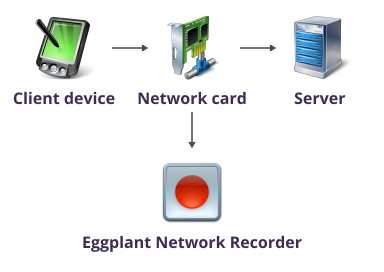
This approach is useful if your SUT is an application or device which communicates as a client or a server over a network, but doesn't use HTTP.
A recording created by the TCP/UDP Recorder can be used to generate a script that can be run by the TCP/UDP C++ Virtual User.
Other options
If none of these recorders are suitable, there are other options for creating recordings and scripts.
Next: Set recorder options