Before you can use any of your custom virtual users (VUs) in an Eggplant Performance project, you need to build the workspace. This process compiles all the code in your Custom Virtual Users and creates binaries that your projects can reference. The binary is a .jar file in the case of Java custom VUs and a .dll file in the case of a C# or C++ custom VU.
To build the workspace, Eggplant Performance uses the same compilers that are used when building your projects. You can edit compilers in Eggplant Performance Studio Preferences by going to Tools > Preferences from the main menu, then selecting the Compilers and IDEs tab.
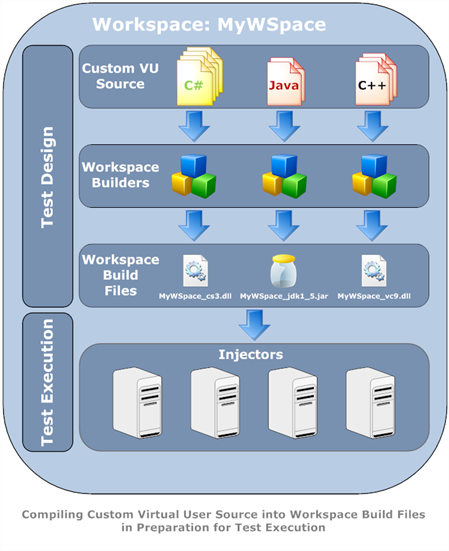
Note: You must build the workspace every time you make a change to any of your custom VUs. Failure to do so means that any changes will not be reflected in your projects, which can lead to your projects no longer building, or errors occurring at runtime.