The Script Generation Wizards
- The Generate Script from Recording wizard for generating scripts from Citrix or web recordings
- The Generate Script from Trace wizard for generating scripts from TCP recordings
- The Generate Script from Web Service wizard for generating scripts from web services
These wizards guide you through the process of creating virtual user scripts from either recordings or web services. To use the script generation wizards, follow these steps:
- Open Eggplant Performance Studio.
- Display the Project tree.
- Open the wizard to generate your script from a recording or a web service as follows:
- To open the Generate Script from Recording or Generate Script from Trace wizards to generate a script from a recording, you can either right-click on a recording item in the Project tree and click Generate script(s). Or, you can select the recording in the Project tree and click Generate script(s) on the recording view.
- To open the Generate Script from Web Service wizard to generate a script from a web service, select Scripts in the Project tree, right-click, and choose Generate script from web service.
- Proceed through the wizard you chose.
- For information about the wizard that generates a script from a Citrix or web recording, see The Generate Script from Recording Wizard.
- For information about the wizard that generates a script from a TCP recording, see The Generate Script from Trace Wizard.
- For information about the wizard that generates a script from a web service, see The Generate Script from Web Service Wizard.
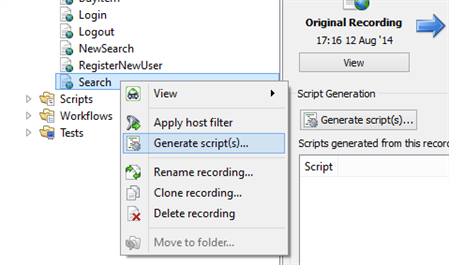
The options you choose to display the Script Generation Wizard for creating a script from a recording
Generate script from web service is the option on the Scripts menu you use to create a script from a web service
![Project tree showing script options in [General.EpP%] [General.Studio%] Project tree showing script options in [General.EpP%] [General.Studio%]](../../../Resources/Images/epp-studio-project-tree-showing-script-options_thumb_350_0.png)