Credentials
To gain access to Eggplant Cloud, you must first log in with valid credentials provided to you by Eggplant. To obtain a license for Eggplant Cloud, contact sales@eggplant.io.
To add your credentials, from the Workspace tree, click Injector Families > Eggplant Cloud > Credentials.
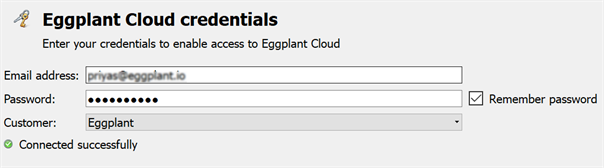
Enter your email address and password provided by Eggplant, then click the Tab key to move to the next field. The Customer drop-down list should populate the appropriate customer and display a Connected Successfully message if the credentials you entered are valid.
Select Remember password to store the credentials.
After your credentials to log in to Eggplant Cloud are accepted, you can configure Eggplant Cloud injector families in Studio, in order to run performance tests using Eggplant Cloud injectors.