You can specify environment variables that you wish to define for any custom virtual user (VU) you create. Any environment variables specified here will be passed to each of the engine processes during test startup. They can then be referenced by any code that your custom VU executes.
To specify an environment variable, follow the steps below:
- Open the configuration options or profile for the custom VU you have created, depending on the language you are working with.
- In the main view that appears, click the Environment tab.
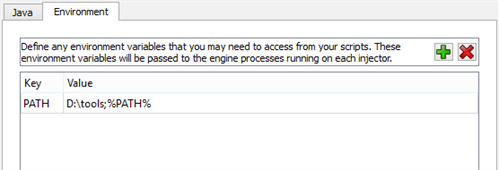
- Click the
 Add button in the upper right corner of the Environment tab to add an entry to the table.
Add button in the upper right corner of the Environment tab to add an entry to the table. - Double-click an item in the table to edit it.
- Click the
 Remove button in the upper right corner of the Environment tab to remove entries from the table.
Remove button in the upper right corner of the Environment tab to remove entries from the table.
- Click the