Adding Static Injectors
- In the Create an Injector Family wizard, select the Add injector(s) after the wizard finishes check box.
- In the workspace tree, right-click the injector family you want to add injectors to and select Add Injector(s) to Family.
- With an injector family selected in the workspace tree, select Injector Family > Add Injector(s) to Family from the menu or click the Add Injector(s) to Family button on the Studio toolbar.
- With an injector family selected in the workspace tree, click the Add (+) button in the injector section of the Studio window.
All of the above methods open the Add Injector(s) to Family dialog box.
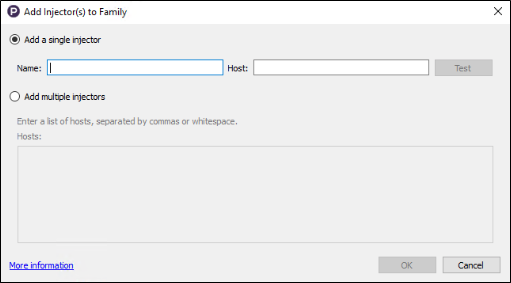
The Add Injector(s) to Family Dialog Box
This dialog box provides you with two options for creating injectors:
- Add a single injector: This option requires you to enter a name and the IP address or hostname of the target injector machine. Note that you can't change the injector name after it's been created, so plan ahead for a useful and descriptive naming convention, such as using the hostname of the injector machine.
- Click the Test button after you've entered your information to test the connection with the given settings.
- Add multiple injectors: With this option, you can quickly add multiple injectors to the family by entering the hostnames or IP addresses, separated by either commas or white space. When you create injectors with this method, what you enter here becomes the name for that injector.
- When you've entered the appropriate information, click OK. The new injector or injectors appear in the list of injectors for the chosen injector family.
Important: Names for injectors must be unique both within the injector family and across injector families in the same project. When adding either single or multiple injectors, if you attempt to add an injector with a name that already exists in the current injector family (or another family), an error message prevents the action from being completed.