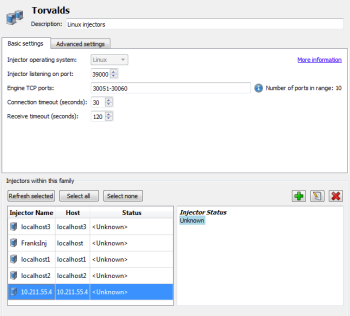Managing Static Injectors
Select an injector in the injector table to edit it. You can select multiple injectors by using Shift+click, or Ctrl+click for non-adjacent items. The buttons in this section provide the following options:
- Refresh selected: This button lets you test the connection with the given settings; this option can be run with multiple injectors at once. The Status column is updated when the check is complete. When only a single injector is selected, the right pane provides details about the status.
- Select all: Selects all the injectors in the list.
- Select none: Clears all selected injectors in the list.
- Add (+): Use this button to open the Add Injector(s) to Family dialog box.
- Edit: Use this button to edit or update the hostname or IP address for an injector. Note that this button is active only if a single injector is selected; you can't edit multiple injectors at once. You can change the name or hostname of an injector after it's created.
- Delete (X): Use this button to delete injectors from the family. This option can be used on multiple items. Note that this action requires confirmation.