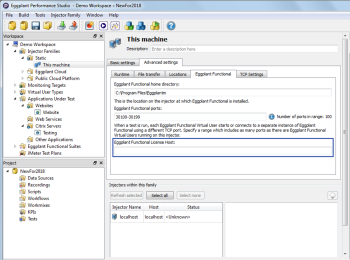Licensing Eggplant Functional for Use with Virtual Users
Performance tests can be run using Eggplant Functional virtual users (VUs) to provide multiple concurrent real UI interactions. Each Eggplant Functional VU uses an instance of Eggplant Functional (running in Drive mode) to communicate with the system under test (SUT). The Eggplant Performance injector automatically starts an instance of Eggplant Functional for each virtual user.
To run Eggplant Functional virtual users (VUs), your injector machine(s) must have Eggplant Functional installed and licensed using an appropriate Eggplant Functional (Drive-enabled) license.
Eggplant Performance includes a tool to make it easy to license multiple copies of Eggplant Functional on your injector machines. This tool can be run once for each injector machine on which there is an unlicensed copy of Eggplant Functional installed. After Eggplant Functional has been licensed, the injector can run Eggplant Functional VUs during tests.
Applying Eggplant Functional Node Locked Expiring Licenses through Eggplant Performance
Make sure that the Eggplant Performance injector software is running on the injectors you would like to license, and that Eggplant Functional is not running on those injectors, then follow these steps:
- Go to Help > Apply Eggplant Functional licenses.
- In the Apply Eggplant Functional license dialog box (shown below), enter the Eggplant Functional username in the Username field.
- Enter the Eggplant Functional license key into the License key field.
- Select the injectors to which you would like the license to be applied.
- Click OK.
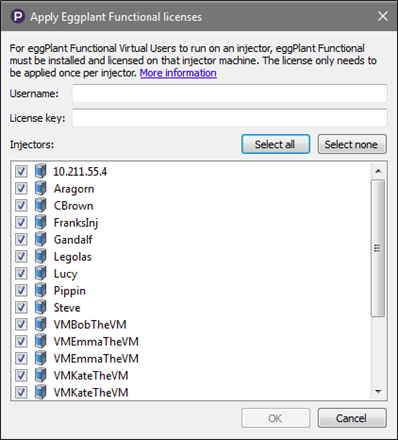
Using Eggplant Functional Floating Expiring Licenses with Eggplant Performance
If you are using Floating Expiring licenses with Eggplant Functional, the injector must tell Eggdrive the location of the license server running RLM (Reprise License Manager). In this case, you need to configure the location of the floating license server in the injector family properties as follows:
- Select the injector family you want in the Workspace tree of Eggplant Performance Studio. This displays information about the injector family in the main window.
- Display the Advanced Settings tab, and then the Eggplant Functional tab, and enter the hostname or IP address of the Eggplant Functional floating license server location in the Eggplant Functional License Host field shown highlighted below: