These preferences are for use when connecting to devices using Eggplant Automation Cloud. To learn how to connect to devices through Eggplant Automation Cloud from Eggplant Manual, see Connecting to Eggplant Automation Cloud SUTs from Eggplant Functional.
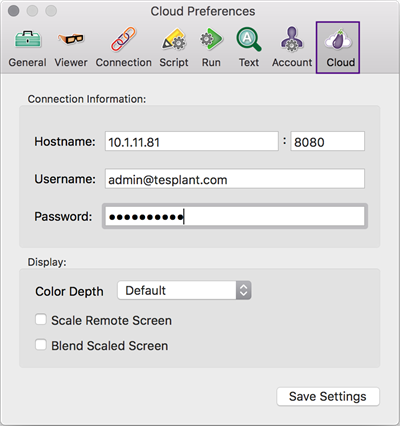
接続情報
Hostname: The IP address of the Eggplant Automation Cloud machine on the local network (not the Eggplant Automation Cloud subnet), and the port where Eggplant Automation Cloud is running on that machine.
Username: The email address associated with your Eggplant Automation Cloud login credentials.
Password: The password associated with your Eggplant Automation Cloud login credentials.
Display
Color Depth: The depth of color with which the Viewer window draws a SUT.
Scale Remote Screen: When selected, scales down the screen size by 50 percent in each dimension on mobile VNC connections.
Blend Scaled Screen: When selected, allows scaled screens to be blended.