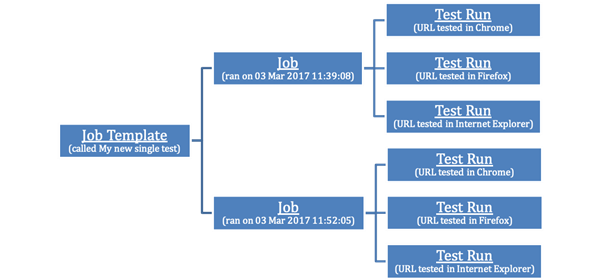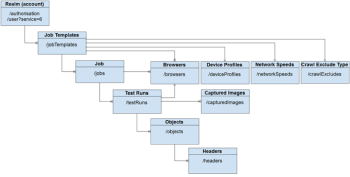Extracting Data from the Eggplant Web Performance Analyzer API
There are various endpoints for extracting data out of the API. Endpoints typically include URI paths (e.g., jobUri) in their responses that describe how records relate to each other. For example, test runs are related to the job from which they were run.
Similarly, every object you request or search for in the API includes an sref, which is a self-reference URI for that object. The sref is effectively a combination of the id of the object and the API endpoint for accessing it. In general, you will use the sref to query for a specific object.
For example, the endpoint for requesting data for a job is /jobs, so if a job ID is 123, its sref is /jobs/123.
The following chart shows how the various endpoints and objects relate to each other.
When using Eggplant Web Performance Analyzer, you will be working with Job Templates, Jobs, and Test Runs. It’s important to understand these concepts when you use the API.
Referring back to the diagram above and focusing on these items, we can see how they are related:
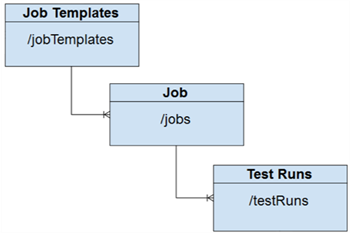
When you create a new single, multi, or crawl in Eggplant Web Performance Analyzer, you are creating a new Job Template.
The following example shows a new single Job Template in Eggplant Web Performance Analyzer:
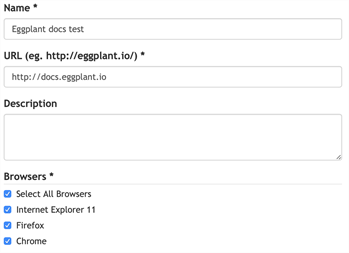
Once you configure the Job Template parameters, click SAVE AND RUN NOW. This creates a new Job Template and also runs a Job using that Job Template. The job is visible on the main Job List page:

Since the Job Template is configured to test a URL in three browsers, there are three Test Runs. You can see the new Job Template created going to Run/Edit > Templates. Running another test (from the scheduler, or by using the run icon) creates another Job from the same Job Template.
In this scenario, we created one Job Template and two Jobs. Each Job has created three Test Runs (so, 6 Test Runs in total), which looks like this: