Configuring System-Wide Test Defaults in Eggplant Manager
Configuration Settings
The optional settings that you can apply to all tests run through Eggplant Manager are arguments for Eggplant Functional and the number of days after which Eggplant Manager deletes test information. Information about each one follows.
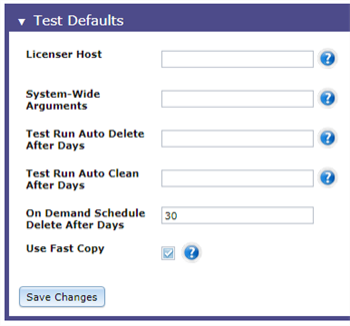
Licenser Host
The external IP address of your Eggplant Functional license server.
System-Wide Arguments
Set Eggplant Functional arguments here that you want to be used for all tests run through Eggplant Manager. To add system-wide arguments, insert any of the command line flags documented under Running from the Command Line that you want to apply to all tests run through Eggplant Manager.
Test Run Auto Delete After Days
If you want Eggplant Manager to automatically delete test runs and their results periodically, you can specify the number of days to keep test runs here. If you leave this field blank, Eggplant Manager saves all test runs and their results.
Test Run Auto Clean After Days
You can use this setting to delete non-essential data for test runs while keeping results and other essential test run data. Enter the number of days before the Eggplant Manager system automatically removes all non-essential test run files from the results cache. Leave this field empty if you want to keep this data indefinitely.
On Demand Schedule Delete After Days
Use this setting to delete on-demand schedule records that appear in the schedules section on the test details page. Enter the number of days before the Eggplant Manager system automatically removes these records. The test results data is not deleted and remains intact.
Use Fast Copy
The Use Fast Copy setting determines how resources are copied from Eggplant Manager storage into the run cache to prepare for running a test:
- With the Use Fast Copy setting selected, Eggplant Manager copies each suite as a whole, including test results, into the run cache to prepare for running tests. Select this setting when there are smaller amounts of test results in your suites. After you select this setting, Eggplant Manager completes the resource copy more quickly.
- With the Use Fast Copy setting cleared, Eggplant Manager copies every file within a suite into the run cache, while excluding any test results contained in your suites, to prepare for running a test. Clear this setting when there are larger amounts of test results in your suites.
Save Changes: Click this button after you make any updates to the Test Defaults section.