Generating Node-Locked Licenses for Eggplant Functional
A node-locked license for Eggplant Functional (EPF) lets you run the application on a specific machine or workstation. This license type is considered a single-user license, although it's tied to the machine, not the user.
If you have obtained a Node Locked license, you may install one copy of the Software on one computer, instrument, or machine and use the Software only on that computer, instrument, or machine for your internal business use. You may not display or access the Software on a separate computer.
Use of Eggplant Functional is subject to the terms of the Keysight EULA.
To generate licenses for Eggplant Functional, you will need to access your account on the Keysight License Manager (KSM) license management portal. You can access the KSM either directly through your web browser or through the Eggplant License Registry panel within Eggplant Functional.
Generating Node-Locked Licenses
Follow these steps to create a node-locked license:
-
You will need:
-
Your login credentials for KSM. If you don't have this information, contact your account manager or ep-sales@keysight.com.
-
The host ID for the machine on which you intend to run Eggplant Functional. Remember that a node-locked license will be tied to a single machine or workstation. To find your host ID, launch an unlicensed copy of Eggplant Functional on that machine. The host ID appears on the licensing splash screen, as shown below:
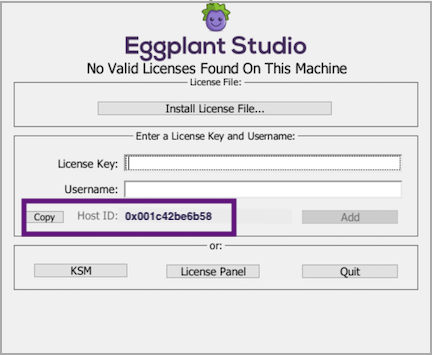
The licensing splash screen displays your host ID
Click Copy to copy the host ID to your clipboard before going to the next step. Note that you can also find the host ID on the Eggplant License Registry panel, as shown in Licensing Eggplant Functional.
-
-
Log in to your KSM account and generate the license. If you need assitance with this, please contact your account manager.
-
After you generate a license, download the license file, which is a plain text file with
.lic file extension, and install it into Eggplant Functional to complete your licensing.
If you have older licenses, the Key field might display the license key rather than the download link. Such keys would be entered in the Old-Style Key field on the eggPlant License Registry panel, along with the User Name.