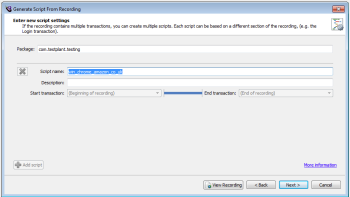This page is used to enter basic information about the script to be generated.
Enter new script settings panel in the Generate Script from Recording wizard
- Enter a Script Name, and optional Description for the new script.
- Click Next. The Script generation option panel opens. Continue to the Script generation option page for information about this panel.
Note: The Script Name you enter is also used as the class name within the generated script code, so there are various restrictions on the characters that can appear within it, and it cannot have the same name as a workflow or Custom Virtual User. By default, a name similar to the name of the recording is provided.
The Namespace (or Package, if generating a Java script) is used within the generated script code. It can be changed, but the default value is usually acceptable.