The Eggplant Proxy Recorder is the recommended way to create a web recording. It acts as a proxy, which means that HTTP and HTTPS traffic to and from your computer is routed through it. Therefore, it can record every request and response.
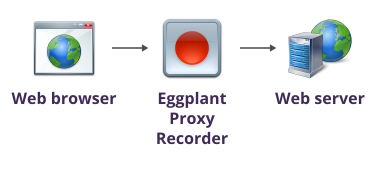
The way this works is by temporarily modifying the Windows System Proxy while recording takes place. Most browsers and applications will use the Windows System Proxy, and their HTTP(S) requests will automatically be routed through the Eggplant Proxy Recorder during recording.
If the application you are recording does not use the Windows System Proxy, then nothing will be recorded. In this case you must configure the application to use the Eggplant Proxy Recorder instead. By default, the address is localhost and the port is 9090, although the port can be changed on the Proxy Recorder Settings window.
The proxy recorder is not recommended under the following circumstances.
- You are unable to set your application to use the Eggplant Proxy Recorder
- The protocol behavior when operating via a proxy is slightly different than when connecting directly to the server and these differences are significant
- Your application is already accessed via a proxy and hence there is a proxy chain. This configuration may not operate correctly depending upon proxy behavior.
In these cases, the other option is to use the Web Network Recorder.