The Eggplant Citrix Recorder provides a way to create a recording based on data captured by a Citrix server. It communicates with the server by acting as a Citrix client.
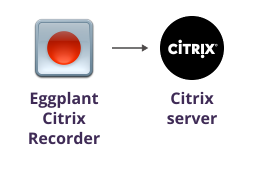
Before you begin using the Citrix recorder, determine how you're going to connect to the Citrix server. The most common connection method is through Citrix StoreFront.
It's also possible to use a Citrix ICA file to connect. See Connecting with a Citrix ICA File for more detailed information.
After filling in the Connection properties, click OK to open the Citrix Recorder dialog. See Using the Citrix Recorder for more detailed information.