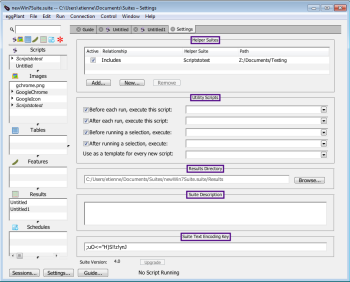Settings(設定)タブ
The Settings tab consists of sections that provide information and let you set defaults for your suite. These sections are described below.
Suite(スイート)ウィンドウのSettings(設定)タブ
The Helper Suites Pane
Settings(設定)タブのHelper Suites(ヘルパースイート)セクションは、現在のスイートにスクリプト、画像、ヘルパーが利用できるスイートのリストを含みます。このような付属したスイートはhelper suites(ヘルパースイート)として知られています。ヘルパースイートはコアスイートとして有用で、他の幾つかのスイートでも使用するスクリプトと画像を伴っています。
この表は各ヘルパースイートについての以下の情報を示します。
- Relationship: Shows how the helper suite is related to the current suite. This column displays either Includes if the current suite can access resources from the helper suite, or Included by if another suite accesses the current suite as a helper suite.
- Helper Suite(ヘルパースイート):付属するヘルパースイートの名前を表示します。
- Path(パス):ヘルパースイートのファイルパスを表示します。赤いテキストはもう有効でないファイルパスを示します。
リスト内のヘルパースイートをダブルクリックして、そのスイートを開きます(または前面に持ってきます)。
Adding, Creating, or Removing a Helper Suite
ヘルパーをスイートに追加するには、Add(追加)ボタンをクリックしてブラウズし、追加したいスイートを選択します。
To create a new helper suite, click the New button. In the New Test Suite window that open, name your new suite and decide where to save it.
To remove a helper suite, select it and click the Remove button. ヘルパースイートを削除する場合、現在のスイート内のスクリプトはもうそのヘルパースイートのスクリプト、画像、および他のヘルパースイートにアクセスできません。
Using a Relative Path for a Helper Suite
ヘルパースイートのパスを変更して、Home(ホーム)ディレクトリまたはDefault Suite Directory(デフォルトのスイートディレクトリ)への相対パスにする事ができます。ヘルパースイートのパスを編集するには、Helper Suites(ヘルパースイート)ペインのヘルパースイートを選択してパスをクリックします。
チルド(~/)で始まるパスがHome(ホーム)ディレクトリへの相対パスです。ドット(./)で始まるパスがDefault Suite Directory(デフォルトのスイートディレクトリ)への相対パスです。
ヘルパーの使用についての詳細情報は、Helpers(ヘルパー)を参照してください。
Utility Scripts
The Utility Scripts section lets you declare pre-run and post-run scripts. You can also choose a script from the current suite to act as a template for all new scripts.
Pre-run(実行前)およびPost-run(実行後)スクリプトの設定
実行前スクリプトを設定すれば、現在のスイートでの全スクリプトの実行前にこのスクリプトを実行します。実行後スクリプトは全スクリプト実行の結果、実行します。
Settings(設定)タブのUtility Scripts(ユーティリティスクリプト)セクションで実行前スクリプトと実行後スクリプトを選びます。スイートの全スクリプトについて、ドロップダウンリストから実行前と実行後の両方の選択ができます。現在のスイートからのスクリプトだけがこういったファンクションを備えている点に注意してください。
実行前スクリプトと実行後スクリプトの横にチェックボックスがあります。If you've defined these scripts for your suite but want to run a script without the pre-run or post-run script, you can clear the check box for that run.
Utility Scripts for Selections
You have separate options to apply pre-run and post-run scripts when you run only a selection of a script, rather than the entire script. Your choice or choices for selections will be run when you select a portion of your script code and use the Run Selection option.
Note that when you run a selection, only utility scripts for selections are used. Utility scripts set for whole script runs don't apply when you run selections of your code.
Pre-run(実行前)およびPost-run(実行後)スクリプトの使用
実行前スクリプトは3つのパラメータで呼び出されます。
- 1つ目は、実行されるクリプトのフルパスです。
- 2つ目は、スクリプトにパスされるすべてのパラメータ(ある場合)の実行リストです。
- 3つ目は、スクリプト実行中に生成されるログファイルへのフルパスです。
実行前スクリプトには、スクリプトにパスされるパラメータを変更する機能があります。これを行うには、実行前スクリプトが"parameters"プロパティを持つプロパティリストを返し、その値がパラメータのリストであるべきです。
実行後スクリプトは2つのパラメータで呼び出されます。
- 1つ目は、実行されたスクリプトのフルパスです。
- 2つ目は、実行のscriptResultプロパティリストで、RunWithNewResultsコマンドにより返される結果に似ています。
上述のパラメータおよび返り値に加えて、実行前および実行後スクリプトは、共有環境を通して実行されるスクリプトとインタラクト可能です。例えば:
- Connections(接続):pre-スクリプト内の接続を開いた場合、実行されるスクリプトの開始時にアクティブな接続となります。
- Global and Universal Variables(グローバルおよびユニバーサル変数):これらの変数タイプは、すべての3つのスクリプト内で共通です。
- Global Properties(グローバルプロパティ):これらのプロパティは、InitialSuitesおよびFinalSuitesプロパティを含む、すべての3つのスクリプト内で共通です。
新規スクリプトテンプレート
Settings(設定)タブのUtility Scripts(ユーティリティスクリプト)セクションで新規スクリプト用にテンプレートスクリプトを特定します。テンプレートスクリプトが選択されている場合は、そのスイート内で作成された各新規スクリプトが、それぞれのスクリプトのコピーとして開始されます。
スイートの全スクリプトについて、ドロップダウンリストからスイートのテンプレートスクリプトとして選択ができます。現在のスイートからのスクリプトだけがテンプレートとして機能できる点に注意してください。
Results Directory
結果ディレクトリエリアに現在のスイートの結果のフルパスを表示します。You can click the Browse button if you want to select a new directory in the file browser.
Suite Variables
The Suite Variables section lets you define variables and set their values. These suite variables are available suite-wide to any script as well as to functions such as API testing. When used as SenseTalk variables, they can be considered a special, user-defined type of predefined variable. These variables are local in scope, but their values persist in the suite so that they are available across sessions.
For complete information about suite variables, see Creating and Using Suite Variables.
Suite Description
このテキストフィールドは、現在のスイートについての注釈を記録する場所です。
Suite Text Encoding Key
This key is used to encode text, such as passwords, that you use with the suite. The key is randomly generated by eggPlant Functional. If you want multiple suites to use the same key, you can copy the key to those suites.