トラブルシューティング接続の問題
If you're having trouble connecting to a system under test (SUT) in eggPlant Functional, there are several ways to troubleshoot the problem. The Connection Doctor is a built in utility, available from the Connection List, that checks your connections and identifies common connection errors.
You can also look at the Common Connection Issues Reference Chart below for more information. Many connection issues have solutions that are easy to implement.
Using the Connection Doctor
The Connection Doctor can help pinpoint the cause of failed connection attempts. To start the Connection Doctor, right-click the SUT that won't connect in the Connection List, then select Connection Doctor. You can also select the connection in the list, then go to Connection > Connection Doctor on the main menu.
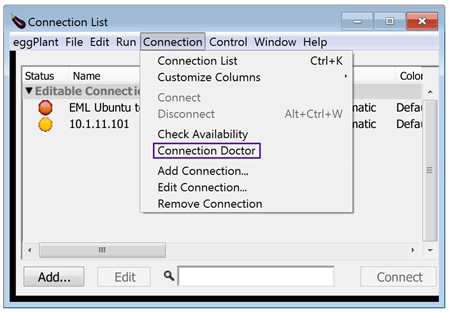
Select the Connection Doctor from the eggPlant Functional Connection menu
The Connection Doctor runs a series of checks to verify whether the SUT is available for connection with the given connection information:
- Check Internet Connection: This check verifies whether the eggPlant Functional machine has an Internet connection.
- Check Host Reachable: This check verifies that the SUT can be accessed by using the IP address or hostname specified. If this check fails, the following three checks are skipped.
- Check RDP Connection: This check attempts to determine if a Remote Desktop Protocol (RDP) connection can be made to the SUT.
- Check VNC Connection: This check attempts to determine if a Virtual Network Computing (VNC) connection can be made to the SUT.
- Check Authentication: This check attempts to verify the authentication credentials provided in the Connection List. This step is performed only if an RDP or VNC connection is determined to be possible. If both of those checks fail, this check is skipped.
Any errors found during these checks are displayed in the Details field of the Connection Doctor window.
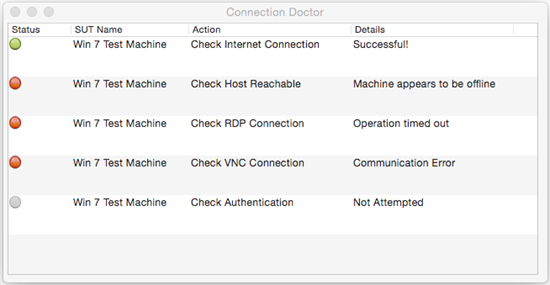
The Connection Doctor window shows the results of its connection tests
If the Authentication check succeeds, eggPlant Functional makes the connection just as if you had clicked the Connect button or used the Connection > Connect menu option. When the connection is live, the Viewer window opens and comes forward.
Common Connection Issues
The following chart lists some connection problems and their solutions.
|
接続エラー |
考えられる原因 |
解決法 |
|
FAILED: No such host |
Mac OS Xファインダで、Go > Connect to server(サーバーに接続)を選択してコンピュータがその名前を検出できるかどうかを試します。 代わりにSUTのIPアドレスを試してみてください。 |
|
|
FAILED: Temporarily unable to connect: Operation timed out |
eggPlant FunctionalはIPアドレスを見る事ができません。 |
Network Utilityを開いてIPアドレスにpingを送信します。そのIPアドレスがpingに応答しなかったら、IPアドレスが間違っている可能性があります。 SUTのファイアウォールがVNC接続を許可している事を確認してください。 |
|
FAILED: Temporarily unable to connect: Connection refused |
SUTへのIP接続は確立されましたが、eggPlant FunctionalはSUTのVNCサーバーに接続できません。 |
SUTへのIP接続は確立されましたが、eggPlant FunctionalはSUTのVNCサーバーに接続できません。 |
|
FAILED: Remote Login Failed - Password Rejected |
Connection List(接続リスト)のパスワードが間違っています。またはVNCサーバーへのパスワード入力が間違っています。 |
Connection List(接続リスト)へパスワードを再入力します。 SUTのVNCサーバーへパスワードを再入力します。 |
|
Viewer(ビューア)ウィンドウのアップデートがLive Mode(ライブモード)で非常に遅くなっています。 |
これは多分ネットワークの問題です。 |
システム管理者にこの問題を相談してください。(テストとして、eggPlant FunctionalとSUTとの間に直接接続を設定して、性能が改善するかをチェックします。) |