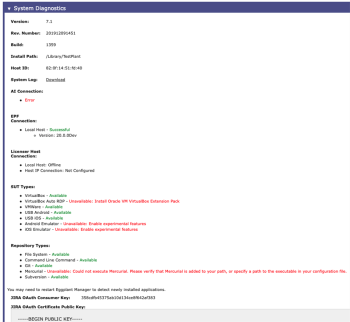Using System Diagnostics
The System Diagnostics page displays information about your Eggplant Manager server installation. The page also provides a snapshot of the integrations and connections that are configured in your environment.
You can use this information to troubleshoot problems with your testing configurations, as well as to confirm that your system is working properly.
Version, Rev. Number, Build
Information about your server installation of Eggplant Manager. This includes the product version, revision, and build numbers. This information is useful if you need to work with Eggplant support to troubleshoot an issue.
Install Path
The path to your installation of Eggplant Manager.
Host ID
The unique identifier of the machine where Eggplant Manager is installed.
System Log
A link to download a copy of the Eggplant Manager system log.
AI Connection
Shows whether or not you have configured a connection to an Eggplant AI instance, and the version of Eggplant AI (if you have a connection). You can configure this setting in System Preferences.
EPF Connection
Shows whether or not you have configured a connection to Eggplant Functional, and the version of Eggplant Functional (if you have a connection.
Licenser Host Connection
Shows information about the licenser host used for connected instances of Eggplant Functional. You can configure this setting in System Preferences.
SUT Types
Shows whether prerequisites are met on your system for specific types of systems under test (SUTs). If Eggplant Manager determines that a prerequisite is not met, a red Unavailable message displays along with the specific requirement.
When the SUT status is Available, that SUT type is an option when you add SUTs on the SUTs administration page.
Repository Types
Lists the types of repositories that Eggplant Manager supports, and whether or not those repositories are available for use in your system. Supported repository types are File System, Command Line Command, Git, Mercurial, and Subversion. When a repository type is shown as Available, it will be an menu option when you create a repository on the Repositories administration page.
Jira Keys
Use the Jira OAuth Consumer Key and Jira OAuth Certificate Public Key if you need to integrate Eggplant Manager with Jira.