Eggplant Functional 25 Release Notes
The notes below provide descriptions of the new features and changes introduced with each release of Eggplant Functional (EPF). You are strongly encouraged to read about the relevant changes whenever you upgrade from an earlier version.
Compatibility
You can find the EPF-supported software, operating systems, and system recommendations on the Prerequisites page.
As of Eggplant Functional 25.2/25.2.100, macOS 12 is no longer supported.
As of Eggplant Functional 25.2.1/25.2.100, RLM 17.0BL1 is supported.
To make it easier to identify compatible Eggplant products, starting with version 25.1, compatible products will share version numbers. For example, the Eggplant Functional 25.1 release is compatible with DAI 25.1, and so on.
Notes
-
Eggplant Functional no longer supports the classic iOS and Android Gateways. We recommend moving to the Mobile Device connections in Eggplant Functional. See Connecting to Mobile Devices for more information.
-
Tables functionality will be removed in a future release.
-
As of EPF 25.1.3, release notes provided online will only cover the previous 3 years. Select an earlier version of the documentation to see earlier versions of the release notes.
The online documentation contains the latest information about Eggplant Functional releases. If you are viewing this documentation online, you are seeing the latest update. If you are using the documentation embedded in Eggplant Functional, please see the Release Notes in the online documentation at: https://docs.eggplantsoftware.com/studio/epf-v25-release-notes/
EPF 25.4.0 (November 2025)
This version of EPF includes the following features and defect fixes:
Features
-
When running scripts in Design Mode from Eggplant DAI,
CompareScreenoperations will respect the settings in the EPF GUI. For example, if Show Panel is selected, and aCompareScreenoperation fails, the Compare Screen panel will be displayed. (CRD-1110)- In previous versions of EPF, the Compare Screen panel was never displayed when running scripts from DAI in Design Mode.
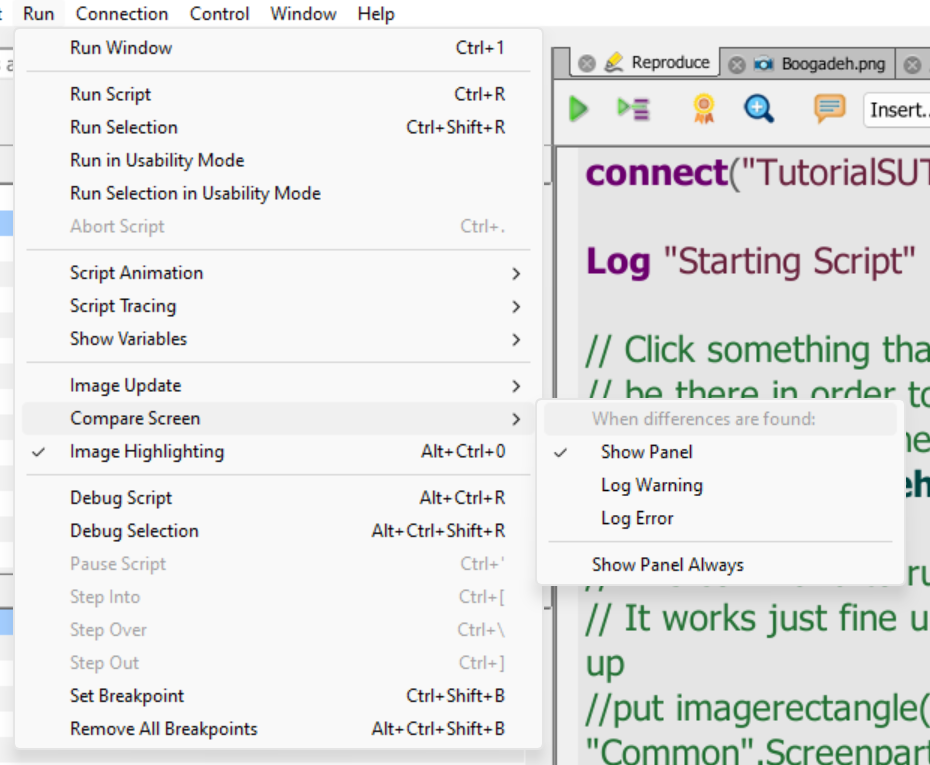
The Image Update > Show Panel settings in EPF
Defect Fixes
-
Resolves an issue with API Tests where the tests would return “Timeout: Host Failed to Respond” with a status code of “0”. (CRD-1878)
ノートIn some cases it will still take until the 30 second timeout to return a result, however the correct response will be received and reported.
-
Fixes a bug in the Image Editor where the Cropping Tool would always change the cropped area in both the horizontal and vertical axes, even when users were only modifying a single axis. Both X and Y axes can now be modified independently. (CRD-1914)
-
Fixes a crash that would occurr in EPF on Linux when selecting the recapture image and try new option from the right click menu when the Image Update Panel was displayed. (CRD-1842)
SenseTalk
Includes SenseTalk version 2.29.
SenseTalk Defect Fixes
- Updates the
JSONFormatfunction to only escape characters as required by the specification, and leave other characters unchanged. (CRD-1855) - Fixes a bug that would treat a block-quoted string containing a single character as empty.
- Fixes a crash that could occur when editing or duplicating a script display theme in Eggplant. (CRD-1652)
- Resolves an issue with parsing XML that contains Document Type Definition (DTD) nodes. (CRD-1764)
Eggplant Gateway
Includes EPGW version 25.4.7-0018.
Eggplant Gateway Enhancements & Defect Fixes
For the latest information on EPGW, see the Release Notes in the Eggplant Gateway documentation.
Included OCR Version
The EPF 25.4.0 release includes the following OCR version:
- Mac and Windows OCR version:
12.4, which we recommend for best results with Eastern language recognition on Mac and Windows. For best results with Western language recognition, we recommend release 25.4.100. - Linux OCR version:
12.3, which provides best results for recognition of all languages on Red Hat, CentOS, and Ubuntu.
You can verify what version of OCR your EPF instance is running with using the following SenseTalk function:
ocrversion()
put ocrversion() --> 12.4
EPF 25.4.100 (November 2025)
The EPF 25.3.102 release is available for Mac and Windows only. It contains the same updates and bug fixes as the 25.3.2 release described above, except that it includes a different version of the Optical Character Recognition (OCR) component, which is the EPF component that reads text.
Included OCR Version
The EPF 25.4.100 release includes the following OCR version:
- Mac and Windows OCR version:
12.2, which we recommend for best results with Western language recognition on Mac and Windows. For best results with Eastern language recognition, we recommend release 25.4.0 as described above.
You can verify what version of OCR your EPF instance is running with using the following SenseTalk function:
ocrversion()
put ocrversion() --> 12.2
EPF 25.3.2.1 (October 2025)
Defect Fixes
Updates dependencies to address the following CVEs for extra security:
SenseTalk
Includes SenseTalk version 2.28, the same version in EPF 25.3.2/25.3.102.
Eggplant Gateway
Includes Eggplant Gateway (EPGW) version 25.4.4, the same version in EPF 25.3.2/25.3.102.
Eggplant Gateway Enhancements & Defect Fixes
For the latest information on EPGW, see the EPGW release notes.
Included OCR Version
The EPF 25.3.2.1 release includes the following OCR version:
- Mac and Windows OCR version:
12.4, which we recommend for best results with Eastern language recognition on Mac and Windows. For best results with Western language recognition, we recommend release 25.3.102.1. - Linux OCR version:
12.3, which provides best results for recognition of all languages on Red Hat, CentOS, and Ubuntu.
You can verify what version of OCR your EPF instance is running with using the following SenseTalk function:
ocrversion()
put ocrversion() --> 12.4
EPF 25.3.102.1 (October 2025)
The EPF 25.3.102.1 release is available for Mac and Windows only. It contains the same updates and bug fixes as the 25.3.2.1 release described above, except that it includes a different version of the Optical Character Recognition (OCR) component, which is the EPF component that reads text.
Included OCR Version
The EPF 25.3.102.1 release includes the following OCR version:
- Mac and Windows OCR version:
12.2, which we recommend for best results with Western language recognition on Mac and Windows. For best results with Eastern language recognition, we recommend release 25.3.2.1 as described above.
You can verify what version of OCR your EPF instance is running with using the following SenseTalk function:
ocrversion()
put ocrversion() --> 12.2
EPF 25.3.2 (October 2025)
Defect Fixes
- Fixes an Exception that would occur when interfacing with test and measurement devices using the VISA and SCPI protocols. (CRD-1833)
- Resolves an issue with API tests that caused API Test execution to “freeze” when the parameters were not URL encoded. Eggplant will now automatically URL encode parameters. (CRD-1871)
SenseTalk
Includes SenseTalk version 2.28.
SenseTalk Defect Fixes
- Fixes a bug that would occur sometimes when iterating over a list containing one or more references that would set the value in the reference to another value from the list. (CRD-1886)
- Fixes
repeat by referencewhen a list of repeat variables is given, which previously did not work. Now each repeat variable will be set to refer to the corresponding value from the source list. (CRD-1886) - Resolves a problem with inserting a value into item 1 of an empty list. This should have created a nested list containing the inserted value, but would instead result in [““] (a list containing an empty string), and could lead to a crash in certain circumstances. This fix now creates a nested list containing the value inserted in item 1 as expected. (CRD-1865)
- Fixes a crash that could occur in certain cases when displaying the value of a variable containing an Excel workbook or worksheet reference. (CRD-1894)
Eggplant Gateway
Includes EPGW version 25.4.4.
Eggplant Gateway Enhancements & Defect Fixes
For the latest information on Eggplant Gateway, see the EPGW release notes.
Included OCR Version
The EPF 25.3.2 release includes the following OCR version:
- Mac and Windows OCR version:
12.4, which we recommend for best results with Eastern language recognition on Mac and Windows. For best results with Western language recognition, we recommend release 25.3.102. - Linux OCR version:
12.3, which provides best results for recognition of all languages on Red Hat, CentOS, and Ubuntu.
You can verify what version of OCR your EPF instance is running with using the following SenseTalk function:
ocrversion()
put ocrversion() --> 12.4
EPF 25.3.102 (October 2025)
The EPF 25.3.102 release is available for Mac and Windows only. It contains the same updates and bug fixes as the 25.3.2 release described above, except that it includes a different version of the Optical Character Recognition (OCR) component, which is the EPF component that reads text.
Included OCR Version
The EPF 25.3.102 release includes the following OCR version:
- Mac and Windows OCR version:
12.2, which we recommend for best results with Western language recognition on Mac and Windows. For best results with Eastern language recognition, we recommend release 25.3.2 as described above.
You can verify what version of OCR your EPF instance is running with using the following SenseTalk function:
ocrversion()
put ocrversion() --> 12.2
EPF 25.3.1 (August 2025)
Features
- Adds support for Ubuntu 24.04 LTS.
Defect Fixes
- Resolves the “FAILED TO LOAD FRENGINE.DLL” error by automatically installing Microsoft Visual C++ Redistributible on Windows if it is not already installed. (CRD-1849)
- Fixes an issue where the OCR Tuner and Set Rectangle dialog box would move the selected rectangle to a different location. (CRD-1861)
- Resolves an issue with having multiple Viewer windows and SUT connections opened with the
connectcommand. (CRD-1796) - Fixes an issue where Windows would not report a Status 401 API response. (CRD-1399)
- Resolves an issue where API would give an incorrect error when wrong credentials were entered. (CRD-1354)
SenseTalk
Includes SenseTalk version 2.27.
SenseTalk Enhancements
Enhancements to Excel workbook functionality:
- Adds
autoSaveandhasUnsavedChangesproperties to a workbook in order to allow for batching Excel workbook writes in order to improve write performance.
Previously each write to a workbook would cause a write to the file on disk which could cause issues due to the slow speed of the disk writes. By batching all writes to occur at once, we avoid the effects of multiple disk accesses happening faster than the underlying hardware can handle. - Adds the
WriteCellRangecommand to write a block of values into a range of cells. - Updated the
save changescommand to save changes to an Excel workbook as well as a database table.
SenseTalk Defect Fixes
- Resolves an underlying issue that would trigger the “WorkbookWriteError - Error (can’t open file for writing) saving workbook to file” error, by implementing the
autoSaveandhasUnsavedChangesfunctionality. (CRD-1838)
Eggplant Gateway
Includes EPGW version 25.3.7-0009.
Eggplant Gateway Enhancements & Defect Fixes
For the latest information on Eggplant Gateway, see the EPGW release notes.
Included OCR Version
The EPF 25.3.1 release includes the following OCR version:
- Mac and Windows OCR version:
12.4, which we recommend for best results with Eastern language recognition on Mac and Windows. For best results with Western language recognition, we recommend release 25.3.101. - Linux OCR version:
12.3, which provides best results for recognition of all languages on Red Hat, CentOS, and Ubuntu.
You can verify what version of OCR your EPF instance is running with using the following SenseTalk function:
ocrversion()
put ocrversion() --> 12.4
EPF 25.3.101 (August 2025)
The EPF 25.3.101 release is available for Mac and Windows only. It contains the same updates and bug fixes as the 25.3.1 release described above, except that it includes a different version of the Optical Character Recognition (OCR) component, which is the EPF component that reads text.
Included OCR Version
The EPF 25.3.101 release includes the following OCR version:
- Mac and Windows OCR version:
12.2, which we recommend for best results with Western language recognition on Mac and Windows. For best results with Eastern language recognition, we recommend release 25.3.1 as described above.
You can verify what version of OCR your EPF instance is running with using the following SenseTalk function:
ocrversion()
put ocrversion() --> 12.2
EPF 25.3.0 and 25.3.100 (August 2025)
EPF versions 25.3.0 and 25.3.100 do not include any new updates but include the same functionality as 25.2.2 and 25.2.102 respectively. For more information, see the release notes for 25.2.2 and 25.2.102 respectively.
EPF 25.2.2 (July 2025)
The EPF 25.2.2 release contains the following updates and is available for all supported operating systems: Microsoft Windows, macOS, Red Hat Enterprise Linux (RHEL), and Ubuntu.
Enhancements
-
Eggplant Functional now supports RHEL 9.
-
Improves the way that
capabilitiesof an established WebDriver connection are reported.In versions of Eggplant Functional before this release, calls to
webdriver().capabilitiesfor an already established connection would return thecapabilitiesjson as a nested property list with the key desired as below:put webdriver().capabilities --> {desired:{browserName:"Chrome", newCommandTimeout:0, platformName:"android"}}This is confusing and incorrect as once the connection is established, the capabilities are no longer
desiredCapabilities, but are simply thecapabilities. Beginning in Eggplant Functional 25.2.2/25.2.102, calls towebdriver().capabilitieswill return a property list with the capabilities listed at the top level. For example:put webdriver().capabilities --> {browserName:"Chrome", newCommandTimeout:0, platformName:"android"}
Defect Fixes
- Fixes an issue where missing folders were causing API Tests to fail on RHEL and Ubuntu installations in cases where Eggplant Functional was installed in non-default locations. (CRD-1831)
SenseTalk
Includes SenseTalk version 2.25. This is the same version as was included in 25.2.1/25.2.101.
There is now a preview version of the SenseTalk Dictionary available in the online documentation. The dictionary will be included in the embedded documentation for future releases of Eggplant Functional.
Eggplant Gateway
Includes EPGW version 25.3.5-0024.
For the latest information about Eggplant Gateway, see the Eggplant Release Notes.
Included OCR Version
The EPF 25.2.2 release includes the following OCR version:
- Mac and Windows OCR version:
12.4, which we recommend for best results with Eastern language recognition on Mac and Windows. For best results with Western language recognition, we recommend release 25.2.102. - Linux OCR version:
12.3, which provides best results for recognition of all languages on Red Hat, CentOS, and Ubuntu.
You can verify what version of OCR your EPF instance is running with using the following SenseTalk function:
ocrversion()
put ocrversion() --> 12.4
EPF 25.2.102 (July 2025)
The EPF 25.2.102 release is available for Mac and Windows only. It contains the same updates and bug fixes as the 25.2.2 release described above, except that it includes a different version of the Optical Character Recognition (OCR) component, which is the EPF component that reads text.
Included OCR Version
The EPF 25.2.102 release includes the following OCR version:
- Mac and Windows OCR version:
12.2, which we recommend for best results with Western language recognition on Mac and Windows. For best results with Eastern language recognition, we recommend release 25.2.2 as described above.
You can verify what version of OCR your EPF instance is running with using the following SenseTalk function:
ocrversion()
put ocrversion() --> 12.2
EPF 25.2.1 (June 2025)
The EPF 25.2.1 release contains the following updates and is available for all supported operating systems: Microsoft Windows, macOS, Red Hat Enterprise Linux (RHEL), and Ubuntu.
As of this version of Eggplant Functional, RLM 17.0BL1 is supported.
Defect Fixes
- Fixes a crash that would occur when the SUT Viewer window was in Capture Mode. (CRD-1850)
- Fixes a crash that would occur when editing an image on MacOS. (CRD-1845)
- Resolves an issue with screenshots appearing in an unrelated DAI Test. (CRD-1818)
- Resolves an issue with the “Omega 13” recovery script continuing to run after the
stop using Omega13command was executed. (CRD-1812) - Addresses an “invalid archive error” that would occur when reopening test suites with suite variables that contained control characters. (CRD-1793)
- Fixes an issue with image previews not being displayed on mouseover of the image name in a script. (CRD-1609)
SenseTalk
Includes SenseTalk version 2.25. This is the same version as was included in 25.1.4/25.1.104 and 25.2.0/25.2.100.
There is now a preview version of the SenseTalk Dictionary available in the online documentation. The dictionary will be included in the embedded documentation for future releases of Eggplant Functional.
Eggplant Gateway
Includes EPGW version 25.3.2.
For the latest information about Eggplant Gateway, see the Eggplant Release Notes.
Included OCR Versions
The EPF 25.2.1 release includes the following OCR version:
- Mac and Windows OCR version:
12.4, which we recommend for best results with Eastern language recognition on Mac and Windows. For best results with Western language recognition, we recommend release 25.2.101. - Linux OCR version:
12.3, which provides best results for recognition of all languages on Red Hat, CentOS, and Ubuntu.
You can verify what version of OCR your EPF instance is running with using the following SenseTalk function:
ocrversion()
put ocrversion() --> 12.4
EPF 25.2.101 (June 2025)
The EPF 25.2.101 release is available for Mac and Windows only. It contains the same updates and bug fixes as the 25.2.1 release described above, except that it includes a different version of the Optical Character Recognition (OCR) component, which is the EPF component that reads text.
Included OCR Version
The EPF 25.2.101 release includes the following OCR version:
- Mac and Windows OCR version:
12.2, which we recommend for best results with Western language recognition on Mac and Windows. For best results with Eastern language recognition, we recommend release 25.2.1 as described above.
You can verify what version of OCR your EPF instance is running with using the following SenseTalk function:
ocrversion()
put ocrversion() --> 12.2
EPF 25.2 and 25.2.100 (May 2025)
EPF versions 25.2 and 25.2.100 do not include any new updates but include the same functionality as 25.1.4 and 25.1.104 respectively. For more information, see the release notes for 25.1.4 and 25.1.104 respectively.
As of this release, Eggplant Functional no longer supports MacOS 12.
EPF 25.1.4 (May 2025)
Eggplant Functional (EPF) 25.1.4 contains the following defect fixes and updates:
Defect Fixes
- Fixes an issue where running scripts that are in a subfolder did not display results in the Results panel. (CRD-1813)
- Fixes an issue with accessing empty API Tests from within a SenseTalk script. (CRD-1806)
- Fixes an issue where "missing git dll" errors are sometimes displayed when opening EPF. (CRD-1805)
SenseTalk
Includes SenseTalk version 2.25.
SenseTalk Defect Fixes
Updates the libxl (Excel) library to version 4.6, which resolves a CVE.
Eggplant Gateway
Includes Eggplant Gateway version 25.2.6-0020.
Eggplant Gateway Enhancements and Defect Fixes
- For the latest information about Eggplant Gateway, see the Eggplant Release Notes.
Included OCR Versions
The EPF 25.1.4 release includes the following OCR version:
- Mac and Windows OCR version:
12.4, which we recommend for best results with Eastern language recognition on Mac and Windows. For best results with Western language recognition, we recommend release 25.1.104. - Linux OCR version:
12.3, which provides best results for recognition of all languages on Red Hat, CentOS, and Ubuntu.
You can verify what version of OCR your EPF instance is running with using the following SenseTalk function:
ocrversion()
put ocrversion() --> 12.4
EPF 25.1.104 (May 2025)
The EPF 25.1.104 release is available for Mac and Windows only. It contains the same updates and bug fixes as the 25.1.4 release described above, except that it includes a different version of the Optical Character Recognition (OCR) component, which is the EPF component that reads text.
Included OCR Version
The EPF 25.1.104 release includes the following OCR version:
- Mac and Windows OCR version:
12.2, which we recommend for best results with Western language recognition on Mac and Windows. For best results with Eastern language recognition, we recommend release 25.1.4 as described above.
You can verify what version of OCR your EPF instance is running with using the following SenseTalk function:
ocrversion()
put ocrversion() --> 12.2
EPF 25.1.3 (March 2025)
Eggplant Functional 25.1.3 contains a defect fix and a change that requires users of its dependent product, Eggplant Studio, to have an Eggplant Developer License in order to debug and execute scripts. For questions regarding Eggplant Licensing, please contact Eggplant Support.
Defect Fixes
- Fixes an issue with testing APIs that don’t return a Content-Length response header. (CRD-179)
- Fixes an issue with the SUT Viewer window not updating in capture mode on macOS. (CRD-1771)
SenseTalk
- Includes SenseTalk version 2.23.
SenseTalk Enhancements
The display of keys (property names) in property lists has been changed to only show a key quoted with a preceding “@“ when the key contains characters that need to be escaped, such as newlines, backslashes, or other control characters. Similarly, the output of the archive function has been changed to only use “@“ before quoted strings when necessary.
SenseTalk Defect Fixes
- Fixes a bug with the
wait untilandwait whilecommands which could crash when aborted, or in some cases when they called a function that threw an exception. - Fixes the
wait untilandwait whilecommands to work properly with nestedwaitcalls, meaning if the condition they are waiting on calls another handler which also includes await untilorwait whilecommand. (CRD-1772)
Eggplant Gateway
Includes Eggplant Gateway version 25.2.4.
For the latest information on Eggplant Gateway, see the Eggplant Gateway documentation at https://docs.eggplantsoftware.com/gateway/.
Included OCR Versions
The EPF 25.1.3 release includes the following OCR version:
- Mac and Windows OCR version:
12.4, which we recommend for best results with Eastern language recognition on Mac and Windows. For best results with Western language recognition, we recommend release 25.1.103. - Linux OCR version:
12.3, which provides best results for recognition of all languages on Red Hat, CentOS, and Ubuntu.
You can verify what version of OCR your EPF instance is running with using the following SenseTalk function:
ocrversion()
put ocrversion() --> 12.4
EPF 25.1.103 (March 2025)
Included OCR Version
The EPF 25.1.103 release is available for Mac and Windows only. It contains the same updates and bug fixes as the 25.1.3 release described above, except that it includes a different version of the Optical Character Recognition (OCR) component, which is the EPF component that reads text.
Included OCR Version
The EPF 25.1.103 release includes the following OCR version:
- Mac and Windows OCR version:
12.2, which we recommend for best results with Western language recognition on Mac and Windows. For best results with Eastern language recognition, we recommend release 25.1.3 as described above.
You can verify what version of OCR your EPF instance is running with using the following SenseTalk function:
ocrversion()
put ocrversion() --> 12.2
EPF 25.1.2 (March 2025)
This release of Eggplant Functional (EPF) is available on Windows, Linux, and Mac. It does not contain any new features, but includes defect fixes. It also includes SenseTalk enhancements and fixes.
Defect Fixes
- Fixes an issue that results in an exception when an API Test is run from a SenseTalk Script. (CRD-1786)
- Fixes a crash when clicking the Preview drop down in the Find Text window on Ubuntu 22 and RHEL 8. (CRD-1746)
- Updates functionality so that EPF no longer automatically suggests “Precise to Pixel” for the Search Type when capturing an image. (CRD-1682)
- Resolves an issue where the SenseTalk
version().archivewould not correctly identify 64-bit Windows as 64-bit. (CRD-1544) - Resolves an issue so that the SenseTalk line average of
emptynow returnsnan(not a number) on Windows versions of Eggplant, matching the behavior of macOS and Linux.
SenseTalk
Includes SenseTalk version 2.22.
SenseTalk Enhancements
-
Adds the
WaitForNotFoundcommand and function, which are functionally oppostite of theWaitForcommand and function. TheWaitForNotFoundcommand and function halt script execution until none of the specified elements are found on the SUT. For more information, seeWaitForNotFound. -
Updates Dependencies
-
Removes parsing of old OpenStep-style plists as property lists:
SenseTalk property lists that use=in place of:to separate keys and values, and;in place of,to separate property list entries will no longer work (see example below). This method for formatting plists in SenseTalk can potentially cause issues with syntactically correct SenseTalk.{key1 = "Value 1"; key2 = "Value 2";} -- No Longer Supported
{key1: "Value 1", key2: "Value 2"} -- Preferred Syntax, Still Supported
SenseTalk Defect Fixes
- Fixes a crash caused by long running comparisons of large CSV files on Windows. (CRD-1728)
Eggplant Gateway
Includes Eggplant Gateway version 25.1.4-0013.
For the latest information on Eggplant Gateway, see the Eggplant Gateway documentation at https://docs.eggplantsoftware.com/gateway/.
Included OCR Version
The EPF 25.1.2 release includes the following OCR version:
- Mac and Windows OCR version:
12.4, which we recommend for best results with Eastern language recognition on Mac and Windows. For best results with Western language recognition, we recommend release 25.1.102. - Linux OCR version:
12.3, which provides best results for recognition of all languages on Red Hat, CentOS, and Ubuntu.
You can verify what version of OCR your EPF instance is running with using the following SenseTalk function:
ocrversion()
put ocrversion() --> 12.4
EPF 25.1.102 (March 2025)
Included OCR Version
The EPF 25.1.102 release is available for Mac and Windows only. It contains the same updates and bug fixes as the 25.1.2 release described above, except that it includes a different version of the Optical Character Recognition (OCR) component, which is the EPF component that reads text.
Included OCR Version
The EPF 25.1.102 release includes the following OCR version:
- Mac and Windows OCR version:
12.2, which we recommend for best results with Western language recognition on Mac and Windows. For best results with Eastern language recognition, we recommend release 25.1.2 as described above.
You can verify what version of OCR your EPF instance is running with using the following SenseTalk function:
ocrversion()
put ocrversion() --> 12.2
EPF 25.1.0 and 25.1.100 (February 2025)
EPF versions 25.1.0 and 25.1.100 do not include any new updates but include the same functionality as 23.5.2 and 23.5.102 respectively.
You can find information about the 23.5.2 and 23.5.102 releases in the online release notes at: https://docs.eggplantsoftware.com/studio/epf-v23-release-notes#epf-2352-january-2025
To make it easier to identify compatible Eggplant products, version 25.1 and all future compatible products will share version numbers. For example, the Eggplant Functional 25.1 release is compatible with DAI 25.1, and so on.