Adding Additional Source Files
Often, you may wish to define additional classes that support your custom virtual user (VU). You can do this by adding additional source files to your Custom Virtual User. To do this, select a custom VU in the Workspace tree. Right-click the Source folder, and select New empty source file:
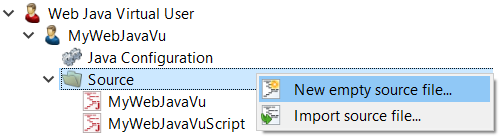
You will then be prompted to choose a file name and file type for the new file:
Note that if the custom VU is a Java or .NET VU, then you will also be asked to specify a package/namespace.
When you click OK, a new blank source file will be created. Any code that is added to this file will be compiled when you build the Workspace.