Controlling the Number of Engines Created
With a custom virtual user (VU) type, it is possible to control how many engine processes (or in the case of Java VUs, instances of the JVM) are spawned at runtime. For example, you may wish to ensure that a maximum of 10 VUs are placed on each engine instance.
To do this, first select a custom VU from the Workspace tree view:
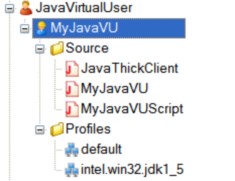
Then, in the main panel on the right hand side, you will see an Engine group box that controls how many engine processes are spawned for the selected VU type:
Example
Suppose we have a test that consists of 2000 VUs, all of the same custom VU type. Furthermore, suppose that the test will run on two injectors, with 1000 VUs on each. Now suppose that we want each engine process to run at most 100 VUs, so we enter "100" in the box:
Now, when we start the test, 10 engine processes will be created on each injector (1000 / 100 = 10).