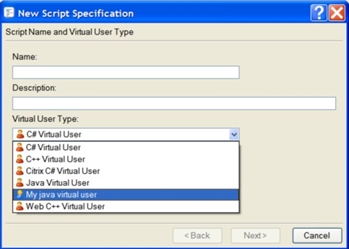Creating a Custom Virtual User type
To create a custom virtual user (VU) type, select the Workspace tree, right-click one of the existing VUs and select New VU Type. Then specify a name and description for your new virtual user.
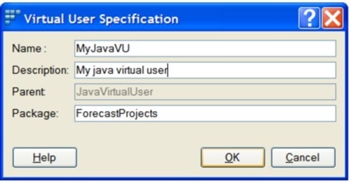
Note that if you create a VU type based on an existing Java or .NET type, then you will also be prompted for a package/namespace. By default, this is the name of the current workspace, but you may wish to alter it (for example to allow your custom VU type to call methods that have package level access).
Click OK, and the new VU type will be added to the tree view.
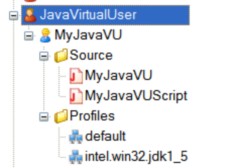
If you now switch back to the Project tree and create a new script, you will see that the new VU type has been added to the list of available VU types: