Eggplant DAI Licensing Overview
Before you purchase licenses for DAI, you need to decide what type of installation you want and how you want to create and run your tests. You can run the DAI Server as an on-premise, container deployment, or hosted cloud installation. You also need to know how many users will be creating tests, and how many tests you want to run unattended at the same time. Once you know the answers to these questions, you can purchase the appropriate DAI components and licenses.
In addition to product component licensing, DAI can enable a feature with a specific license:
-
The Requirements Traceability feature became available in DAI version 7.5.
-
The User Performance Monitoring feature became available in DAI version 25.2.
To obtain a license for a feature, please contact our Customer Support. For other licenses, please see the steps below.
Licensing DAI involves several steps:
-
Determine the DAI components and licenses you need. See DAI Components, License Types, and How DAI Uses Licenses below for guidance with this decision.
-
Contact your sales representative or Technical Success Manager for a copy of the Eggplant Licensing Quick Reference guide, which contains licensing options and order codes.
-
Purchase the components and licenses you need. See Ordering and Generating Licenses for information about ordering products through the Keysight Software Manager (KSM).
-
Enter your licenses in DAI and start creating tests. See The DAI License Page for more information.
DAI Components
The following table summarizes the DAI components that you need to consider when you purchase licenses. See DAI Components for an explanation of the different components that comprise DAI.
| DAI Component | Subcomponents |
|---|---|
| The DAI Server | Available as an on-premise, container deployment, or Cloud hosted server. It serves the DAI web applications (web apps): Dashboards, Designer, Controller, and Insights. |
| The DAI Design Environment | The Design Agent and Eggplant Functional (EPF) in graphical user interface (GUI) mode |
| The DAI Run Environment | The Run Agent and EPF in command line mode (which means without the GUI and is also known as "headless" mode) |
| Requirements Traceability | It enables the Requirements Traceability feature under Controller > Requirements, which includes requirement group management and requirement assignment to model- and script-based test cases. |
| User Performance Monitoring (UPM) | It enables the UPM feature under Monitor. Using UPM, you can reuse the existing assets (Test Cases, Models, and suites) and create a monitor which runs scheduled tests on a fixed frequency. |
If you use EPF floating team licenses, your environment will also include a Reprise License Manager (RLM) Server.
Systems under test (SUTs) will also be part of your DAI product configuration. You can create SUT connections locally in EPF and DAI, or use Cloud SUTs in DAI. For more information about SUTs, see Managing SUTs in Eggplant DAI or Using Cloud SUT Execution in the DAI product documentation, or Connecting to SUTs in the EPF product documentation.
Example Licensing Scenario
Consider the following example DAI scenario. It shows a single, on-premise DAI Server, 4 Execution Environments in Run Mode, 3 in Design Mode, and an RLM License Server.
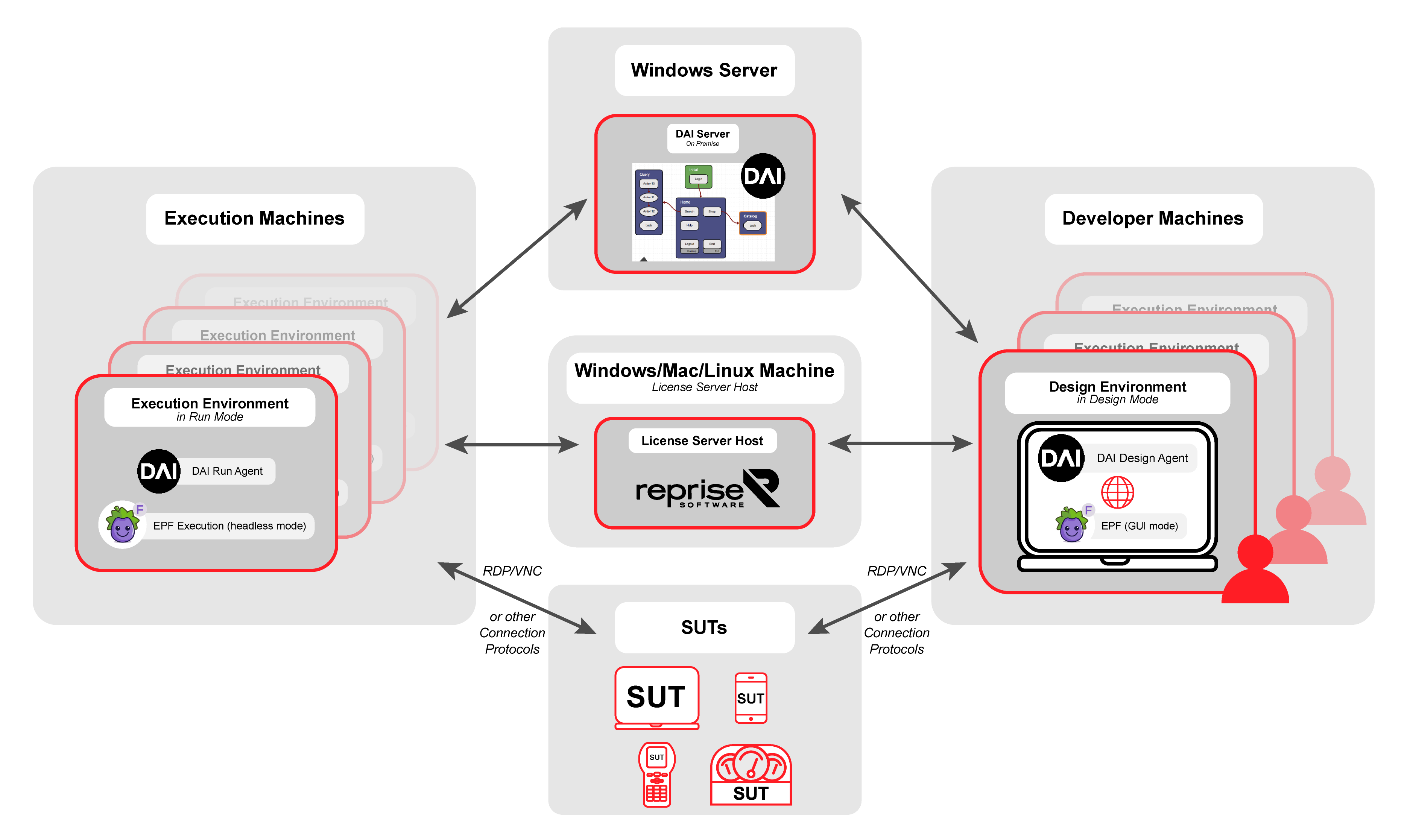
DAI Example Licensing Scenario
If DAI were running tests in these environments simultaneously, you would need the following licenses:
- 4 DAI execution licenses and 4 EPF execution licenses for the Run Mode environments
- 4 DAI developer licenses and 4 EPF developer licenses for the Design Mode environments.
Explanations of the license types and how DAI uses licenses follows.
The above example is just one of many configuration possibilities.
License Types
To run DAI, you need DAI components and an EPF instance or instances. DAI and EPF are licensed separately. However, they both have developer and execution license types that work similarly and pair together as described below. To learn how and when DAI uses the different licenses together, see How DAI Uses Licenses.
DAI can also enable a feature with a license. For information about licensing a feature, see the note at the top of the page.
License Types for DAI
You can see the number of DAI licenses applied on the DAI licenses page. The licenses applied are listed by the type of license. The types are described below. You do not see EPF licenses on this page.
The DAI licenses on the license page are the total number of licenses applied. The license page does not show the number of licenses currently in use or available.
Also note that the number of users listed on the DAI license page is not related to the number of licenses applied or in use.
| DAI License Type | Capabilities |
|---|---|
| Developer | For running Live Run tests or a single test case in the DAI Designer. DAI developer licenses pair with either EPF developer or execution licenses to run tests as described in License Types for Eggplant Functional. DAI developer licenses can also be used as an execution license when all execution licenses are in use and a developer license is available. |
| Execution | For running test configurations (test configs) in DAI either from the Controller (Runner), on a schedule, or using the Eggplant Runner (CI/CD). You use DAI execution licenses with the Run Agent. Both DAI test configs and batch files run tests in command line mode. For more information about DAI command line runs, see Running the Agent in Command Line Mode (DAI Run Agent) or Running the DAI Run Agent as a Windows Service in the DAI product documentation. DAI execution licenses pair with EPF execution licenses, which are described below. |
License Types for Eggplant Functional
When you run tests in DAI that run snippets, EPF is the component that runs the snippets. Explanations of the EPF license types follow. For information about applying EPF licenses, see Licensing Eggplant Functional.
You do not see EPF licenses on the DAI license page. But you can see them on the license panel in the EPF GUI, or in the RLM Admininstration tool if you use an RLM Server. See Using RLM for Team License Management in the EPF product documentation for more information.
| EPF License Type | Capabilities |
|---|---|
| Developer | For creating snippets and running tests in the EPF integrated development environment (IDE). EPF developer licenses enable the EPF GUI, which includes the Suite, Run, and Viewer windows, as well as any windows your snippets display when they run, such as Ask and Answer windows. See Getting Started in the EPF product documentation for more information about EPF windows. EPF developer licenses can also run any test you can run with an execution license when all execution licenses are in use and a developer license is available. |
| Execution | For running tests in command line mode using the EPF runscript command. See Running from the Command Line in the EPF product documentation for more information. |
Using the Reprise License Manager Server for Eggplant Functional Licenses
You can use the third-party Reprise License Manager (RLM) Server to manage both EPF developer and execution licenses. You purchase a number of licenses as a Team license, which provides "floating" licenses that your EPF instances with network access to the RLM Server can "check out." When users launch the EPF GUI (using a developer license) or a test starts to run in command line mode (using an execution license), that EPF instance checks the RLM Server for available licenses and checks one out, if any are available. Note that RLM will check out a developer license for a command line mode test if one is available when all execution licenses are in use. When all floating licenses are in use, users will see a message indicating there are no licenses available. See Licensing Eggplant Functional for more information about EPF licenses and the RLM Server.
How DAI Uses Licenses
The tables below lists some of the actions you perform while using DAI, including those related to starting DAI and logging in, using environments and agents, and running tests. The tables show whether or not a license is used, and if so which types of licenses. Consider the actions and licenses used in the tables below when you are deciding how many licenses you need. If you plan to run multiple tests at the same time, be sure to factor those additional licenses in to your order.
Starting DAI and Logging In
| Action | Licenses Used | Tasks |
|---|---|---|
| Starting the DAI Server | No licenses are used |
|
| Logging into the DAI web user interface (UI) after installation (first user) | No licenses are used but you must enter a valid DAI license of any type to enable the DAI web apps |
|
| Logging into the DAI web UI (not the first user) | No licenses are used |
|
| Using DAI web apps for tasks other than running tests or adding snippets to models | No licenses are used |
|
Using Environments and Agents
| Action | Licenses Used | Tasks |
|---|---|---|
| Adding a new environment | No licenses are used |
|
| Launching the DAI Design Agent GUI | No licenses are used |
|
| Starting the DAI Design Agent (by pressing its Start button to connect it to the DAI Server and set its status to "Connected" on the Environments page) | For each Design Agent:
|
|
| Starting the DAI Run Agent (at the command line) | For each Run Agent (DAI version 25.2 and higher), licenses are only used when a test is running. The type of license used depends on whether the GUI is launched as follows: The user chooses not to launch the GUI:
|
|
| Adding a new environment in DAI | No licenses are used |
|
| Selecting an environment in a Model in the Designer |
|
|
Running Tests in DAI
| Action | Licenses Used | Tasks |
|---|---|---|
| Running a test config in the DAI Controller |
|
|
| Running a Model in the Designer without snippets (dry run) |
|
|
| Running a Model in the DAI Designer with snippets |
|
|
| Running 6 tests simultaneously on a schedule |
|
|
| Running 6 tests simultaneously from a batch file |
|
|