Viewing Web Logs in Test Controller
Runtime web logs give a low-level, graphical view of web VU playback. They can be viewed in real time if the logged VU is deployed on a localhost injector. This makes web logs particularly useful when debugging Web Virtual User scripts during the script development phase of the project.
The data held in HTTP request/response messages should be compared with that in the original web recording when debugging Eggplant Performance web scripts. You can compare requests and responses by using Comparison Mode in the Web Log Viewer. For information, see Comparison Mode.
Web Log Viewer
The Web Log Viewer presents a more graphical view of the web recording. It is useful for debugging script replay because a web log is similar in layout to the web recording and can be viewed after replay for comparison.
To open the Web Log Viewer:
-
Go to Tools > Web Log Viewer;
-
The Web Log Viewer opens.
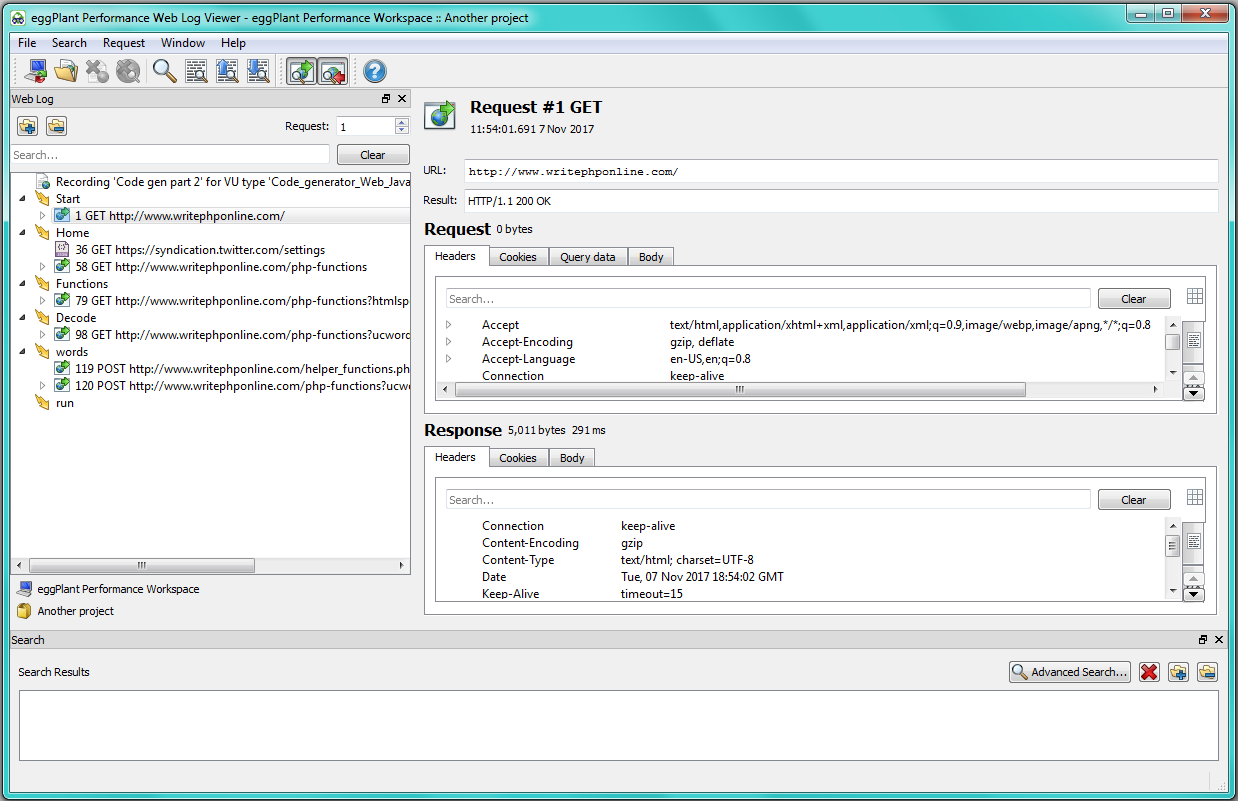
See Using the Web Log Viewer for further instructions.
Raw Log File
The raw log file contains the log text held in the circular buffer parsed by the viewer and can be found here:
<workspace>\projects\<project>\runs\<run>\<run_series>.<index>\<injector>\<platform>.<engine>\<group>\<VU_group_index>.hlog
Editing the raw text log is NOT recommended.