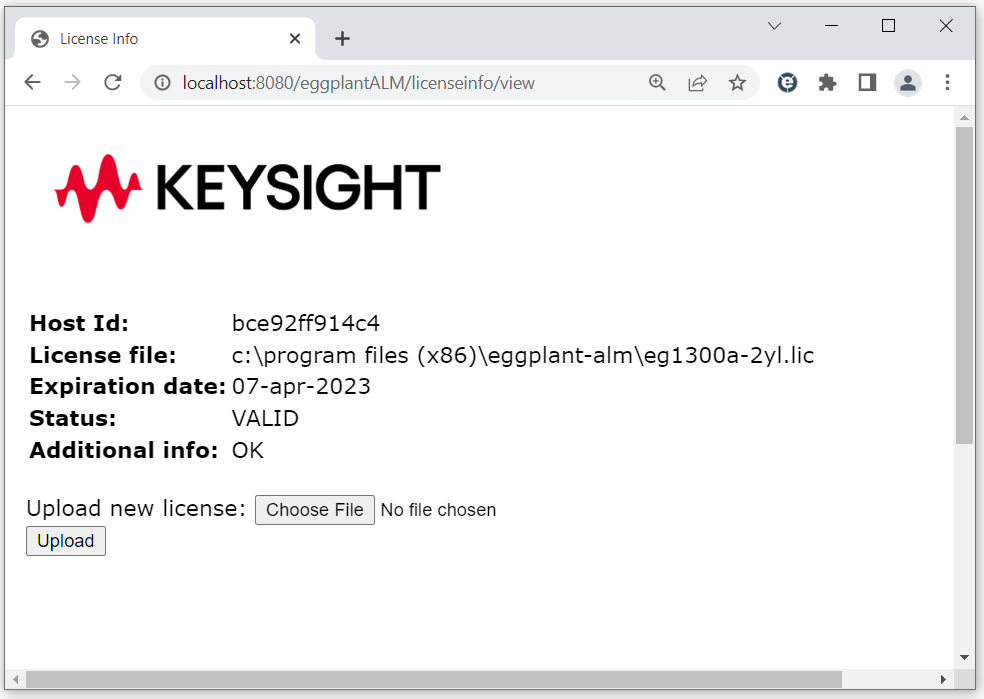License Maintenance
Find the Host Id
Follow the instructions below to find the Host ID for your Eggplant Integration for Micro Focus ALM license.
-
On the machine where the Eggplant Integration is installed, open a browser and navigate to:
http://localhost/<your_port_number>/eggplantALM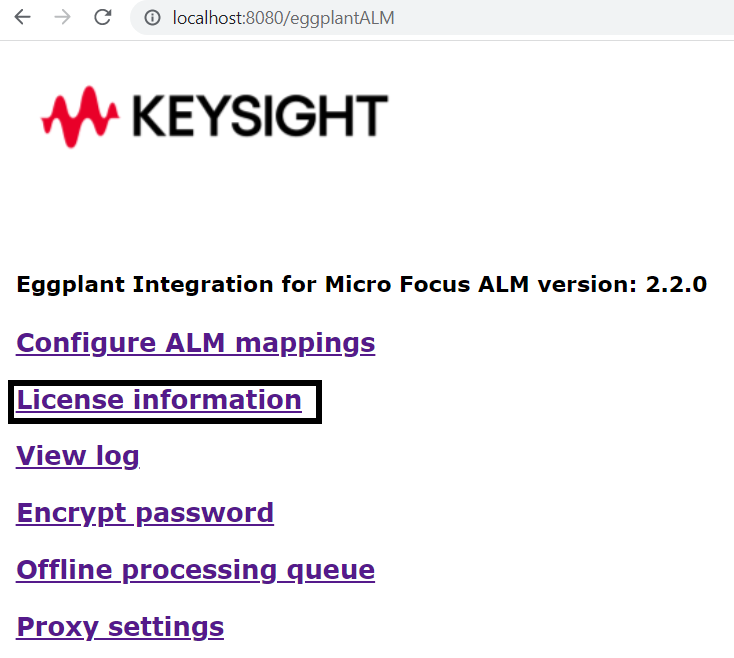
-
Click License information.
-
Copy the Host Id as shown below.
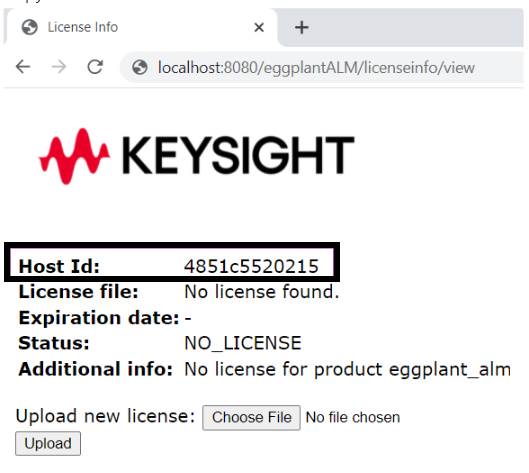
Upload license file
Pre-requisite: Download your license from email to your local machine.
-
At the local machine with the license downloaded, open a browser and enter
http://localhost/<your_port_number>/eggplantALM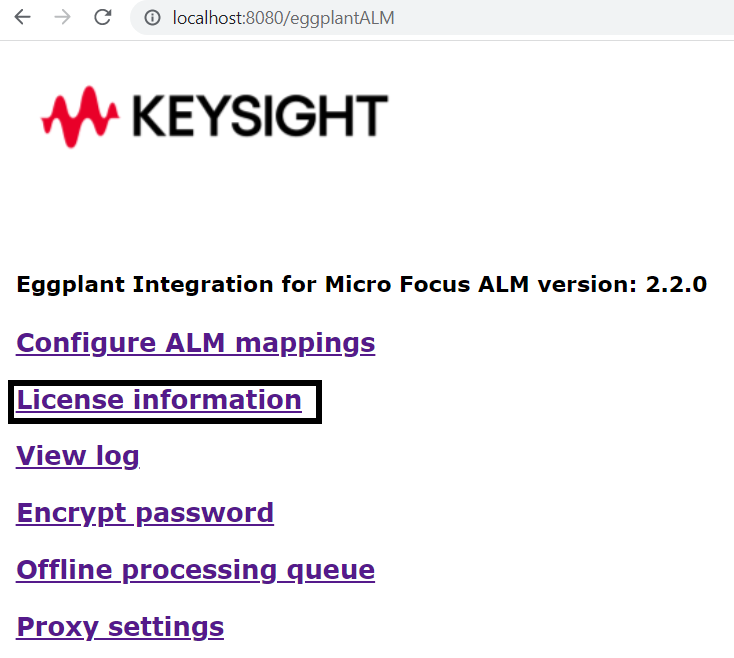
-
Click License information.
-
No license details are displayed unless you have uploaded a license previously.
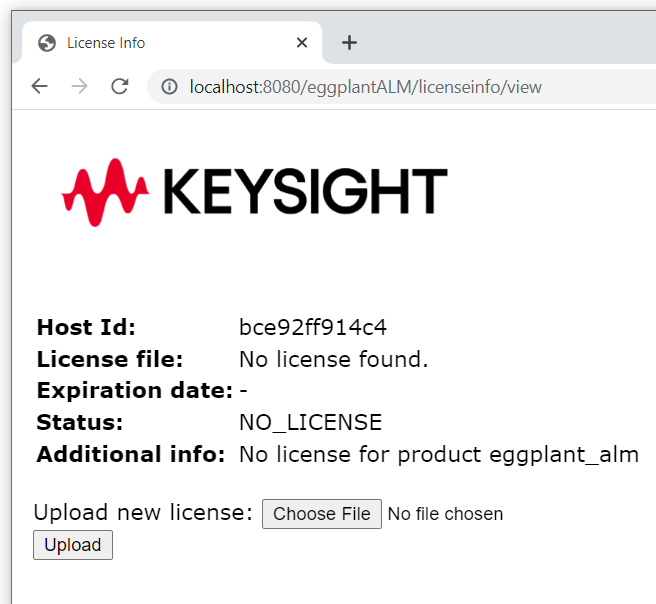
-
Click on Choose File and navigate to the license file downloaded from email.
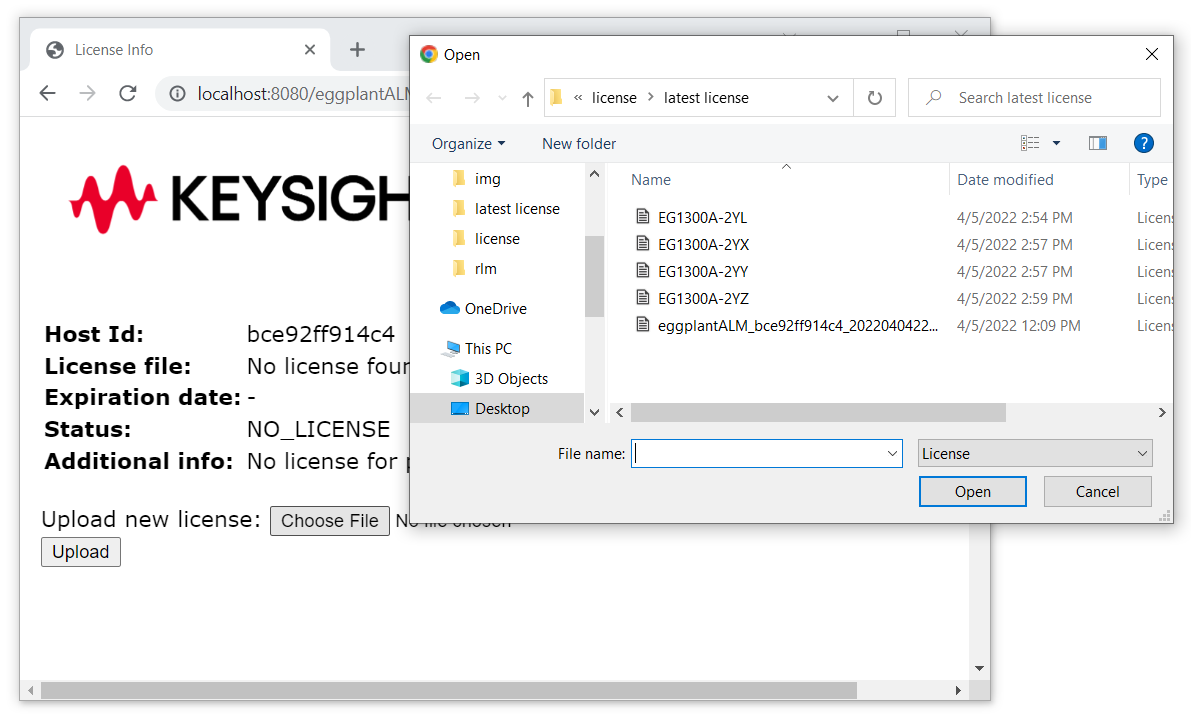
-
Click Upload.
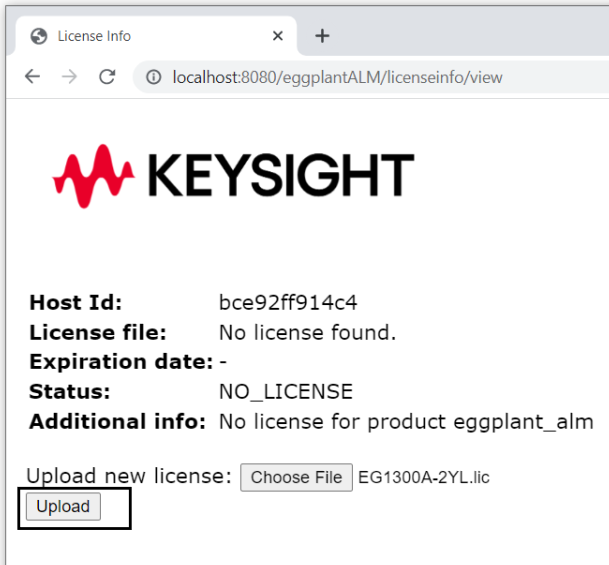
-
The license information is displayed as soon as the upload is complete.