Uninstalling Eggplant Integration for Micro Focus ALM
If you want to uninstall Eggplant Integration for Micro Focus ALM, use the Eggplant Integration - Micro Focus ALM Uninstall program. This uninstall program is located in the directory in which your Eggplant Integration for Micro Focus ALM is installed.
Step by Step: Uninstalling Eggplant Integration for Micro Focus ALM
The following steps guide you through uninstalling Eggplant Integration for Micro Focus ALM:
Option 1:
- Navigate to the directory
\Control Panel\Programs\Programs and Features. - Search for Eggplant Integration - Micro Focus ALM 2.2.0 in the program list and click Uninstall.
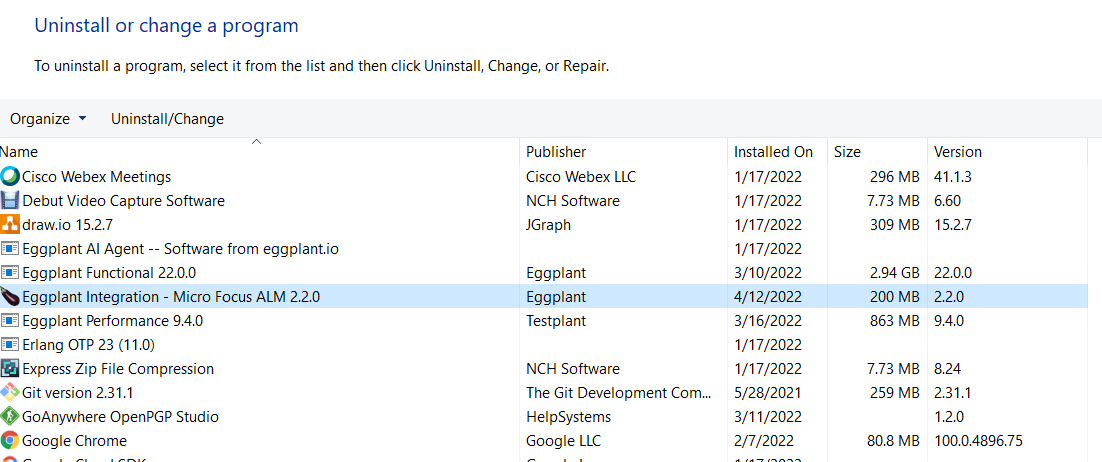
- Click Next. The uninstall program runs and uninstalls the Eggplant Integration. The next panel indicates that the Eggplant Integration was uninstalled.
- Click Next to close the uninstall program.
Option 2:
- Navigate to the directory in which your Eggplant Integration for Micro Focus ALM is installed. This is
C:\\Program Files (x86)\\eggplant-almby default. - Double-click the uninstall.exe file with the eggplant icon. The Uninstall wizard window opens.
- Click Next. The uninstall program runs and uninstalls the Eggplant Integration. The next panel indicates the Eggplant Integration was uninstalled.
- Click Next to close the uninstall program.
note
Under some environmental conditions, uninstallation might have some delay. Eventually it will complete the uninstallation and Eggplant Integration for Micro Focus ALM will be removed from the machine.