Managing Eggplant Functional Suites in Eggplant Performance
To run an Eggplant Functional script on an injector machine, the script and any accompanying images must be present on the injector machine. Eggplant Performance handles the placement of the scripts and images for you by automatically transferring Eggplant Functional suites from the controller to each injector machine at the start of every test run. This means that you can develop your Eggplant Functional scripts on the controller machine and your suites are automatically distributed to every injector in your test.
If a test includes Eggplant Functional virtual users, and the suite used in the scripts includes a helper suite, then that helper suite is transferred to the required injectors before the test begins.
For an explanation of the Eggplant Performance components, including injectors and the controller, see Eggplant Performance Components.
You can see the locations of the Eggplant Functional suites that will be transferred in the Workspace view of Eggplant Performance Studio:
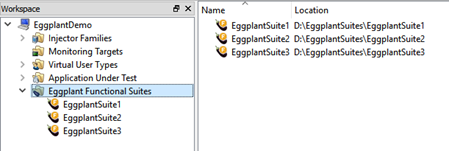
For each group of Eggplant Functional virtual users (VUs), you can also specify a main suite. When an Eggplant Functional VU starts up, it automatically loads the main suite. The scripts and images in this suite are then available for use in the test run.
Eggplant Performance Studio might direct you to rename some of the scripts within your Eggplant Functional suite before the suite can be successfully loaded. For instance, the script names could be similarly named or they might contain characters that are incompatible with Java identifiers.
See Eggplant Functional Runtime Options for instructions on how to configure a main suite.