Select Measurement Templates
If you are creating a new monitoring target, then this page will follow the Create a monitoring target page in the Add Monitors wizard. Otherwise, the Add Monitors wizard can be launched by any of the following methods:
-
In the Workspace tree, right-click on a monitoring target item, and then click Add Monitors.

-
OR in the Workspace tree, right-click a monitoring profile item, and then click Add Monitors.

-
OR in the Monitoring Profile view, under Measurements, click Add from template.
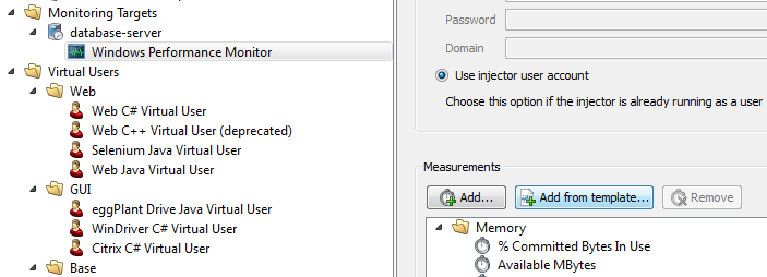
The Select Measurement Templates page of the Add Monitors wizard appears:
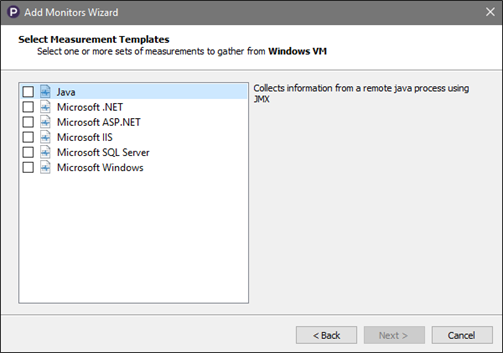
On this page you can select one or more measurement templates. Each measurement template contains a number of measurements that are useful for monitoring a particular type of system. These provide a good starting point - more measurements can be added later if needed as described in Adding extra measurements.
The list of measurement templates is filtered based on:
- The operating system of the monitoring target (e.g., you can't choose the Microsoft .NET measurement template for a monitoring target that runs Linux).
- The selected monitoring profile, if you launched the Add Monitors wizard from a monitoring profile item in the Workspace tree or a Monitoring Profile view (e.g., you can't add the Microsoft Windows measurement template to a JMX monitoring profile, even if the monitoring target runs Windows).