Network Recorder Advanced Options
The Advanced Packet Capture Options enable you to customize further the way in which the Eggplant Network Recorder will capture network traffic.
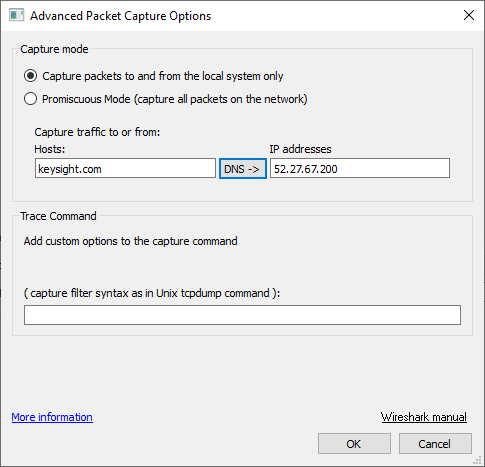
Capture Mode
Enter one or more host names in the Hosts box, separated by a space, and then click DNS.
If the hosts can be resolved, then their IP addresses will appear in the IP addresses box. This will filter the recording so that only packets sent to or from one of the listed addresses will be captured.
Trace Command
Enter custom options to pass to tshark on the command line when recording starts.
There is a link to the user manual for wireshark/TShark to describe which options are available.