Citrix Script Generation Options
Generating a Script from a Citrix Recording
To generate a script from a Citrix recording, right-click the Citrix recording and choose Generate Script. This will display the Generate a Script from Recording wizard. As you proceed through the script generation process using this wizard, you will encounter the Citrix Script Generation Options.
Citrix Script Generation Options
This page allows customization of the generated script.
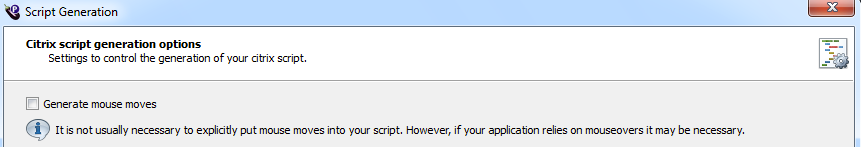
Generate Mouse Moves
Off by default. Select this checkbox to record MouseMove() method calls to the generated script. These are generally not needed, as other methods generally include information that ensures interactions such as clicks occur in the correct location. Choosing this option may make the script look more complex than is necessary.
Any changed options set will remain the same if another script is generated from the same recording.
Values set in this panel will be remembered between generations.