Setting Up an Eggplant Performance Injector on Linux
The following instructions describe how to set up and run injectors on Linux systems without the a full Eggplant Performance installation. The instructions are divided into the following tasks:
- Install the injector
- Run the injector
- View logs
Step by Step: Install the Injector
-
Verify that the machine on which you want to install the injector meets the system requirements as described in Injector Installation.
-
Download the latest Eggplant Performance Injector (Linux) installer from the Eggplant website:
-
Unzip the downloaded
.zipfile.unzip eggPlantPerformanceLinuxInjector<version>.zip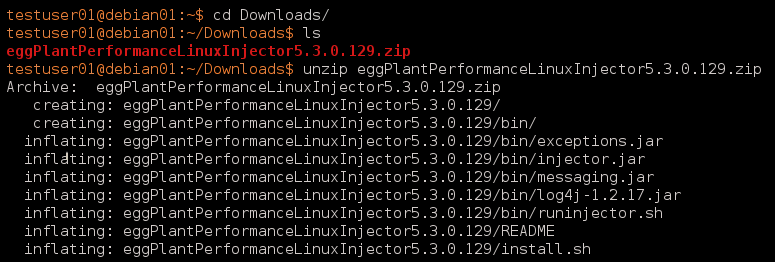
-
Using a user with root privileges, run
install.shinside the unzipped directory:. ./install.shnoteYou must be running as a user with root privileges to run
install.sh, because it creates directories in/optand/var.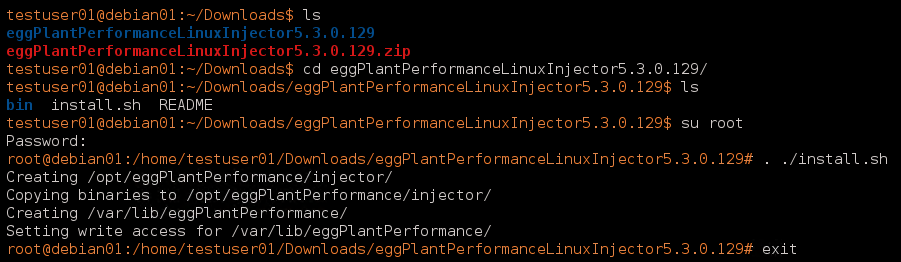
-
Download and install an appropriate version of the Eclipse Temurin (the OpenJDK distribution from Adoptium) version 11 JRE and make sure it is on the
${PATH}variable - set it in your profile if desired, using a command like this:echo 'PATH="${PATH:+${PATH}:}${HOME}/jdk-XX.X.XX-jre/bin"' >> ${HOME}/.bash_profile
Running the Injector
-
Run
runinjector.shinside thebin/folder in the unzipped directory:. ./runinjector.shnoteYou do not need a user with root privileges to run the injector.
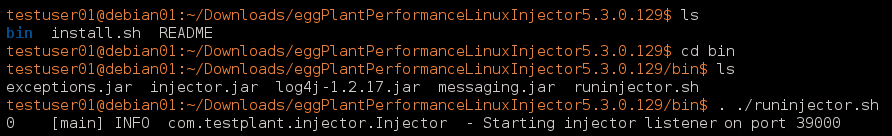
-
Specify the port on which you want the injector to listen for connections from the Test Controller machine by passing it as a parameter to
runinjector.shas shown with port 39001 in the sample screen below:. ./runinjector.sh <port>Where
<port>is the port on which you want the injector to listen.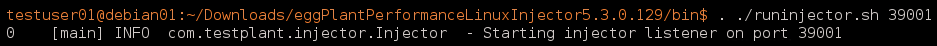
View the Injector Logs
Injector logs are written to /var/log/eggPlantPerformance:
injector.logruninjector.out- extra output fromnohupifruninjector.shis run with the-b(background) option