DAI Windows Installation FAQs
-
When installing Eggplant DAI on a Windows machine, why do I get the following error message?
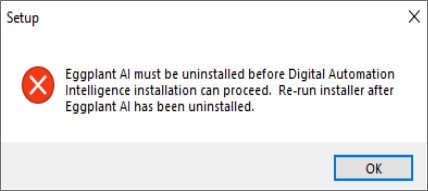
Uninstall Eggplant AI via Windows Control Panel > Add or remove Programs.
If that doesn't work, you need to delete the Eggplant DAI (e.g., Eggplant AI 6.0 folder) registry key, which is found here:
HKEY_LOCAL_MACHINE\SOFTWARE\WOW6432Node\Microsoft\Windows\CurrentVersion\UninstallImportantCare must be taken while accessing the registry keys, as it can cause major issues if not done correctly. In addition, you should back up the registry before making any changes.
Restart your computer and install Eggplant DAI.
-
Where can I find the Eggplant DAI log files?
The log files for Eggplant DAI 4.x are located in the following path:
-
Windows:
C:\ProgramData\Eggplant\Digital Automation Intelligence\logs -
Linux:
/var/log/eggplant/dai -
DAI Design Agent Log files:
-
Windows:
%LOCALAPPDATA%\eggplant\agent\Logs -
Mac:
~/Library/Logs/agent -
Linux:
~/.cache/agent/log
-
-
DAI Run Agent Log files:
-
Windows:
C:\ProgramData\Eggplant\Agent\logs -
Mac:
~/Library/Logs/agent -
Linux:
~/.cache/agent/log
-
-
-
Where are movies saved by default when the StartMovie command is used in Eggplant DAI 4.2.3? I was able to access movies in the Results directory in Eggplant DAI 4.1 but since updating, I can't see any movies there. Has the location changed?
From Eggplant DAI 4.2.3, the movies folder is created at the root of your Eggplant Functional Suites folder when you run the
StartMoviecommand. However, when running theStartMoviecommand from Eggplant Functional directly, there is no change in saved movie location. Movies are still saved to the Suite’s Results folder.