Tools
This section provides the various tools that are available in the Eggplant Monitoring Portal.
Page Analyser
The Page Analyser tool lets you execute a single test for a web page and generate a performance report showing the download speed of each object on that page (similar to Page Analysis in the Reports section of this portal).
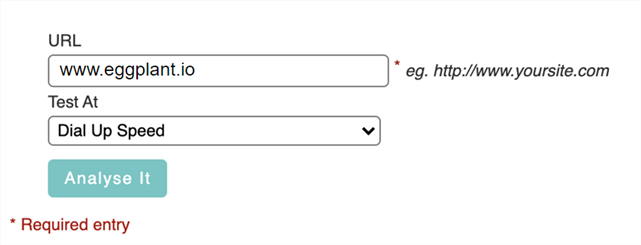
The Page Analyzer tool
To execute a test on a web page:
-
Enter a URL including the protocol required (i.e. HTTP or HTTPS) e.g.,
https://www.eggplant.io. -
Select the bandwidth at which the test should be performed and click Analyse It. A spinner appears showing the progress of the test.
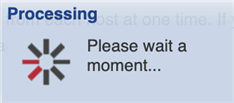
The Page Analyzer tool Processing spinner
The Graph tab shows the objects and their order in the downloaded page with color coded bars representing the timing elements.
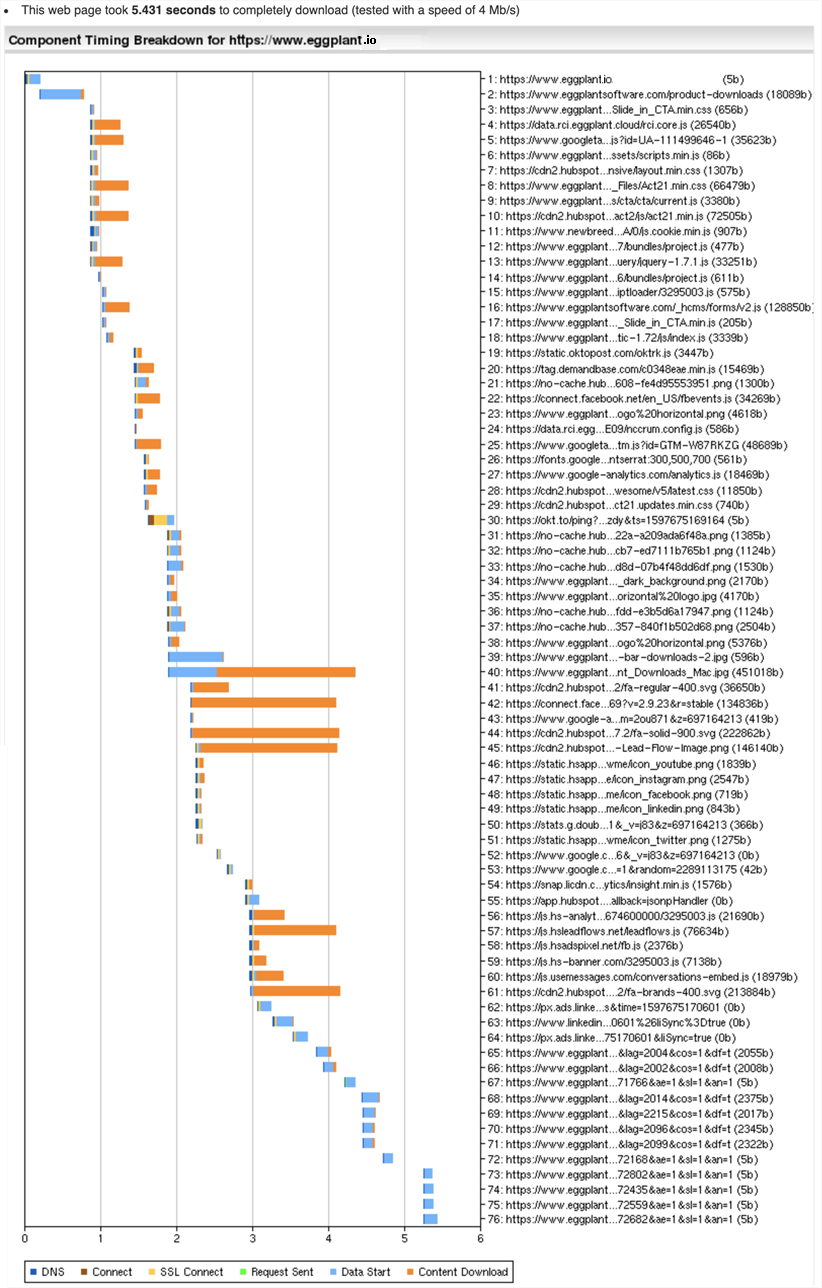
The Component Timing Breakdown waterfall graph
The Table tab shows the data used for building the waterfall graph view.
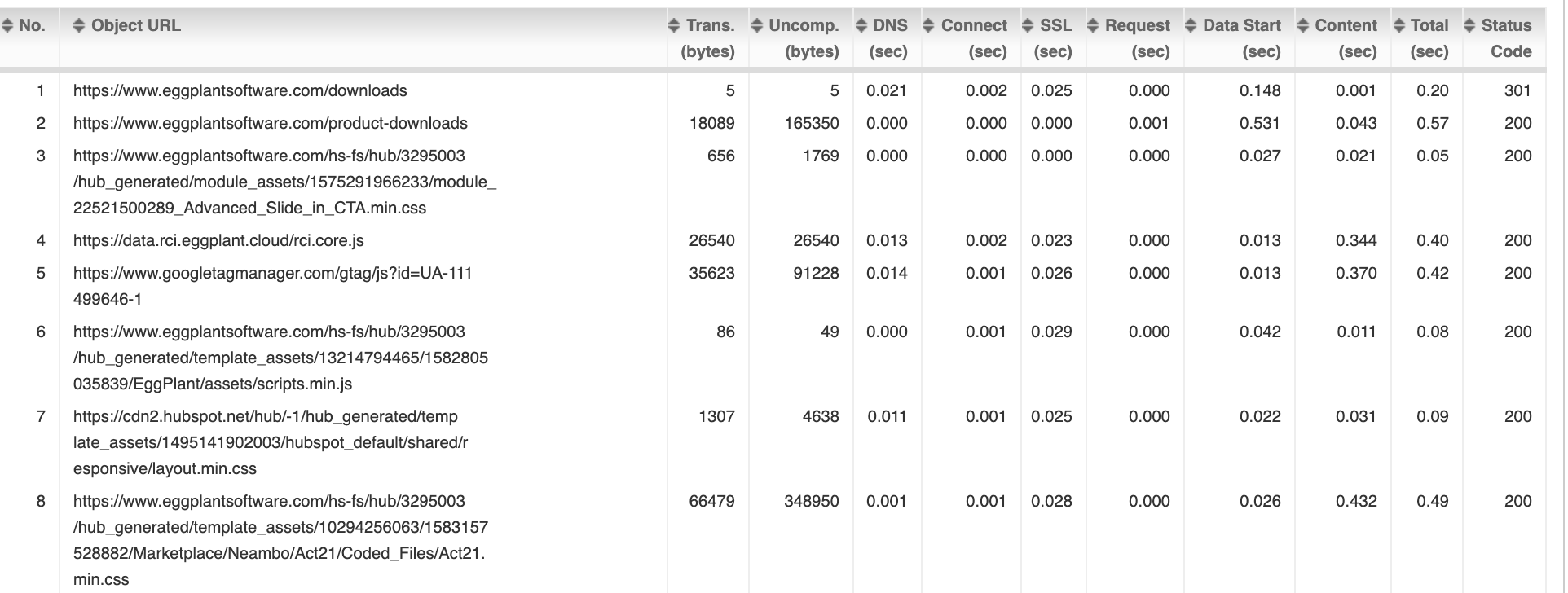
The Table tab showing the data used to build the waterfall graph
DNS Lookup
The DNS Lookup tools enable you to diagnose issues with DNS services.
DNS Trace from our servers
Follow these steps to perform a full root server trace of a host name from one of the test agents:
- Enter the website name in the Domain to look up field.
- Choose a test agent from Select Test Server drop-down list that belongs to one of the three carriers used by the monitors defined in Eggplant Monitoring Portal. Then, click DNS Trace.
The DNS trace for the specified domain is displayed.
DNS Lookup from our Servers
The steps for using DNS lookup to trace the DNS client instance on test agents is similar to the DNS tracing except it has the additional option to specify the lookup type.
- Domain to lookup: Specify the domain to lookup, e.g.,
www.eggplant.io. - Select Test Server: Choose from the available DNS servers.
- Type of lookup: Select from one of the several lookup parameters to perform the DNS look up. The options are:
- A -Address
- ANY - Any type
- SOA - Start of Authority
- NS - Name Server
- CNAME - Canonical name
- MX - Mail Exchange
DNS Lookup Referencing Specified Name Server
You can also specify a DNS server to perform the DNS lookup using the advanced lookup parameters as follows:
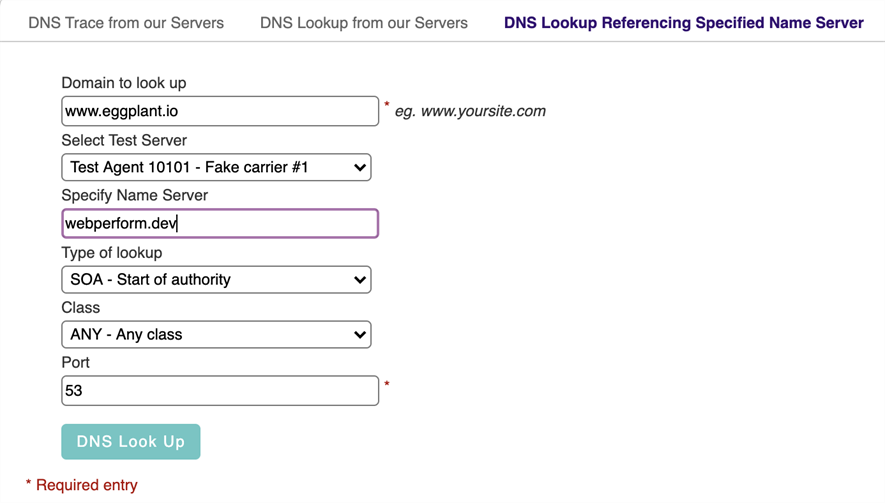
The DNS Lookup Referencing Specified Server Name Server
The options are the same as DNS Lookup from our servers, with the exception of the Class and Port fields.
Traceroute
You can run traceroute to determine the path from the chosen testing server to the site URL (Host or IP address) specified here.
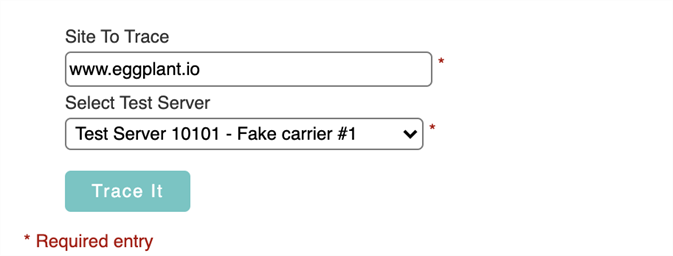
Traceroute
In order to run the traceroute method, enter the Site To Trace, then select the name of the Test Server and click Trace It.
Ping
You can ping your named site from your preferred testing server by specifying the site address and the test server.
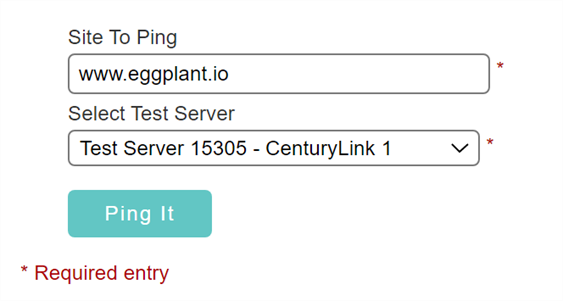
Site to Ping
In order to ping your site, enter the Site to Ping, then select the Test Server and click Ping It.