Configuring Amazon EC2 Injector Families
When you create a Public Cloud injector family in the Create an Injector Family wizard, Eggplant Performance Studio requires specific details about the virtual environment. Studio uses the access credentials on the Cloud settings tab to connect to your cloud provider and read much of the necessary information.
The information specific to the cloud provider appears in the right-hand column of the Cloud settings tab.
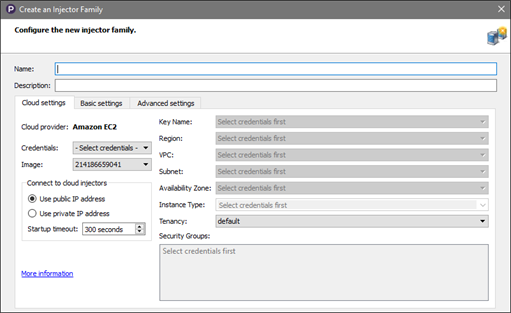
For Amazon EC2, the settings are as follows:
-
Key Name: Enter the name of a public/private key pair. This security credential is something you create in your Amazon EC2 Dashboard. Any available key names, based on your credentials, are available in the list.
-
Region: Geographical region in which you want your instances to run for this family.
-
VPC: From the list, select the virtual private network (VPC) that you want to use, or leave No Preference as the default.
-
Subnet: From the list, select the subnet that you want to use for this injector family, or leave No Preference as the default.
-
Availability Zone: An Availability Zone is a specific area within a Region. From the list, select an Availability Zone, or leave No Preference as the default.
-
Instance Type: The instance type specifies the memory, CPU, and storage capacity, as well as hourly cost for an instance. Keep in mind that the larger and more powerful an instance is, the more expensive it is to run. From the list, select the appropriate instance type. See Extending the list of instance types below if the instance type you're looking for is not listed.
-
Tenancy: Your choices for tenancy are default, which is the standard multi-tenancy environment, and dedicated, which is an environment that you have reserved for only your use. Dedicated environments require a higher level of subscription and cost.
-
Security Groups: Security groups are defined in your Amazon EC2 Dashboard. Select the appropriate security group or groups from the list. You must select at least one, but you can select multiple groups if appropriate.
Security groups act basically as a firewall, so you need to set up your security groups to allow Inbound access on the Injector listening on port and Engine TCP ports as defined on the Basic Settings tab to communicate with Eggplant Performance.
None of the cloud-provider-specific settings are editable as long as the Public Cloud injector family has any injectors in it. You must delete all injectors from the family to update these settings.
Extending the list of instance types
The list of AWS instance types is not available to download directly from AWS, so the list is stored in:
<Eggplant Performance install directory>/resources/aws_instance_types.txt
If you need to add more instance types you can edit this file, or put a copy of this file into your workspace directory and edit the copy.